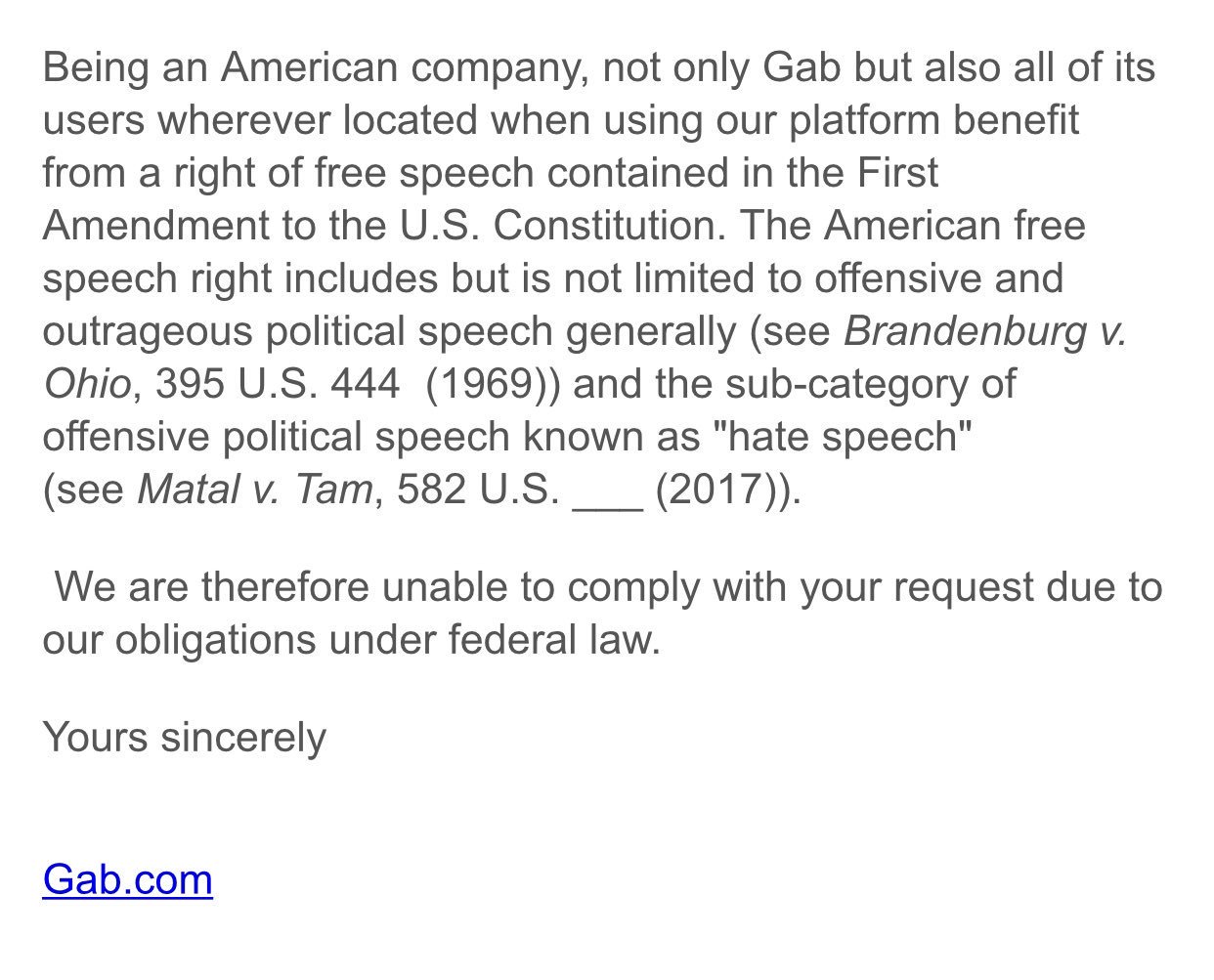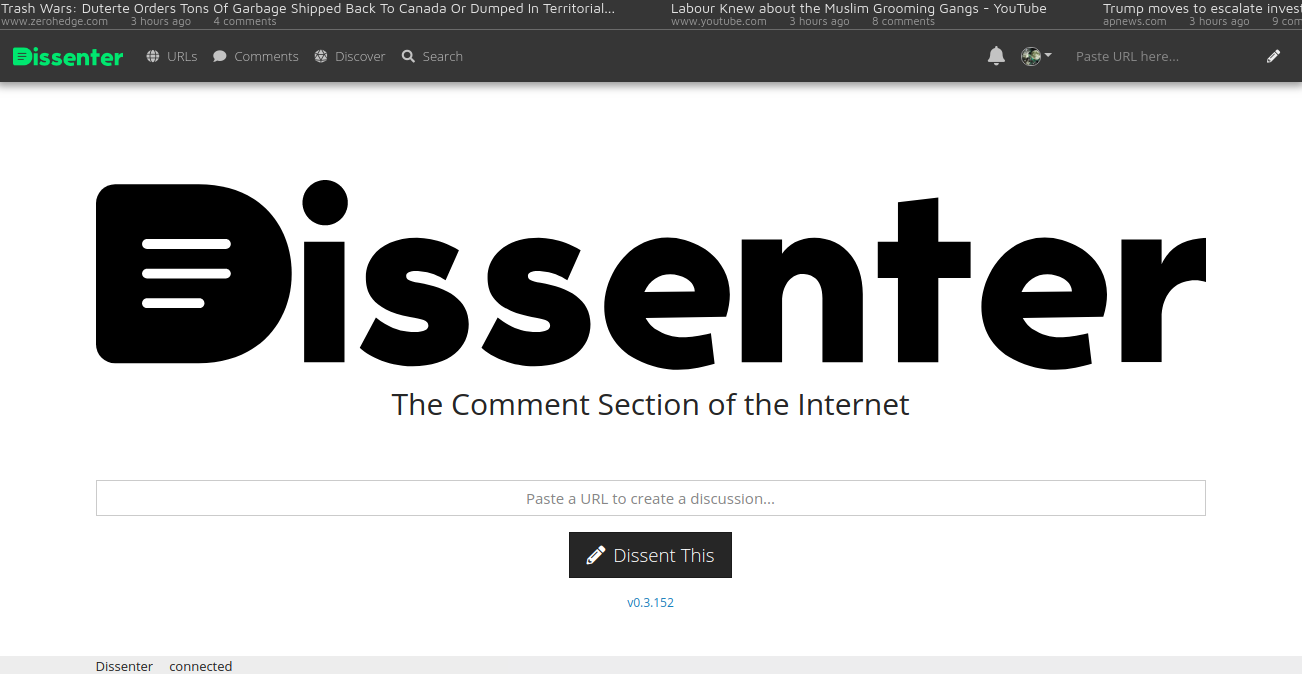Take this tweet:
Here is what it looks like to me:

You see that little gray thing in the corner?

THAT, my friends, is the DISSENTER COMMENT BUTTON.
CLICK IT!
Come on, I said CLICK IT!
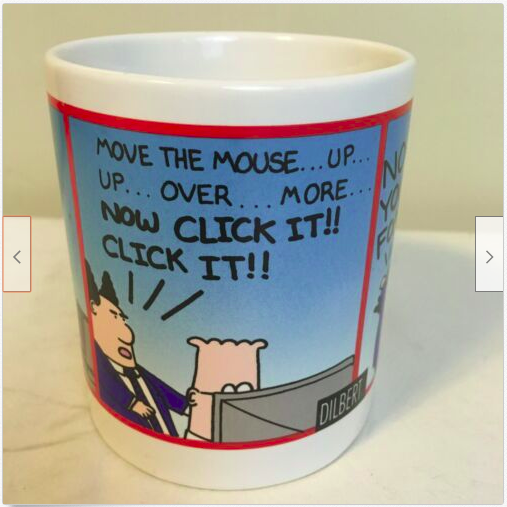
There! That’s better!

After I clicked it, I got this window, but was signed out., unable to comment. So I found the sign-in button, signed into Gab, got rid of the window, brought it back, commented, and VOILA. What you see.
Let’s look at another Jake Tapper Tweet.
UGH. No Dissenter button in the WordPress Twitter plugin (how you see tweets in WordPress), but don’t worry. The Dissenter button is there on Twitter.
I’ll pull this one up in FULL TWEET MODE in Twitter (where the tweet goes into a big floating pop-up) and comment on DISSENTER. This time, because the URL of a FULL TWEET is the whole page URL shown in the browser, I only need to click the Dissenter button at the top of the browser.
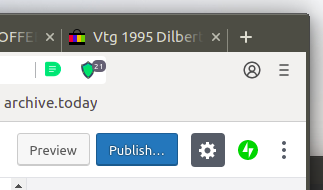
Spot the two green buttons in the upper left. the one on the right is the Brave blocking configuration button. The green “D” button on the left is the Dissenter button.

Click and comment. I’ve already logged in and the browser remembers my Gab login credentials after that.

Of course, if you look closely at my comment, you can see that I’m automatically sharing it on GAB as well.
Here is what my Gab post looked like:
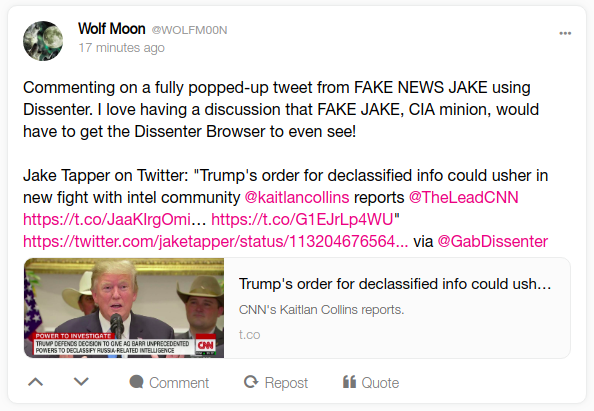
Here is the prior post as seen on Gab.
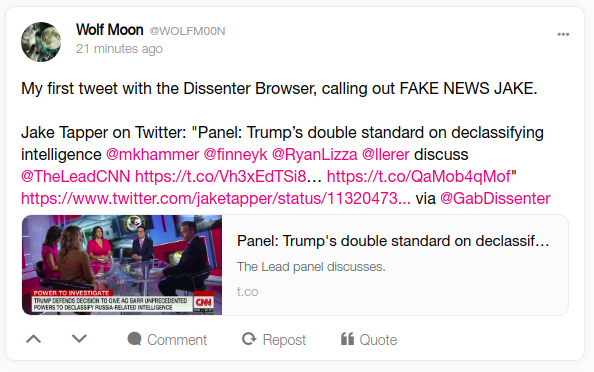
Heck – while we’re at it, here was my VERY FIRST Gab post via the Dissenter Browser – somewhat ironically on the DRUDGE REPORT:
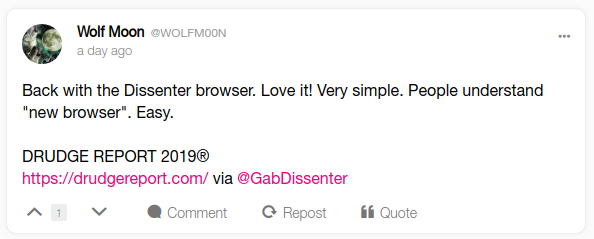
So what, exactly, IS the “Dissenter Browser”?
Well, it is actually a fork of the BRAVE BROWSER, using the OPEN SOURCE CODE FOR BRAVE.

Brave is a wonderful AD-FREE BROWSER. Because they believe in open source software, they park copies of their stuff where others can use them for spin-offs, and DISSENTER is one of those spin-offs.
BRAVE, if you recall, resulted from SJWs taking over Mozilla/Firefox. The former CEO started BRAVE after being run out of the company by the Obama Youth, simply for at one time opposing gay marriage. Brave is a VERY WORTHY BROWSER and is highly recommended.
But if you’re up for checking out BRAVE, then by all means, check out DISSENTER, too, at https://dissenter.com. The behavior is VERY similar to Brave. Alas, Dissenter is still a bit “beta”, if not “alpha”, so you may experience some missing things, like NO bookmark import from Brave AT ALL, much less being the obvious default, although I expect Brave import support may be there very soon.
The easiest way to get it is to go to https://dissenter.com
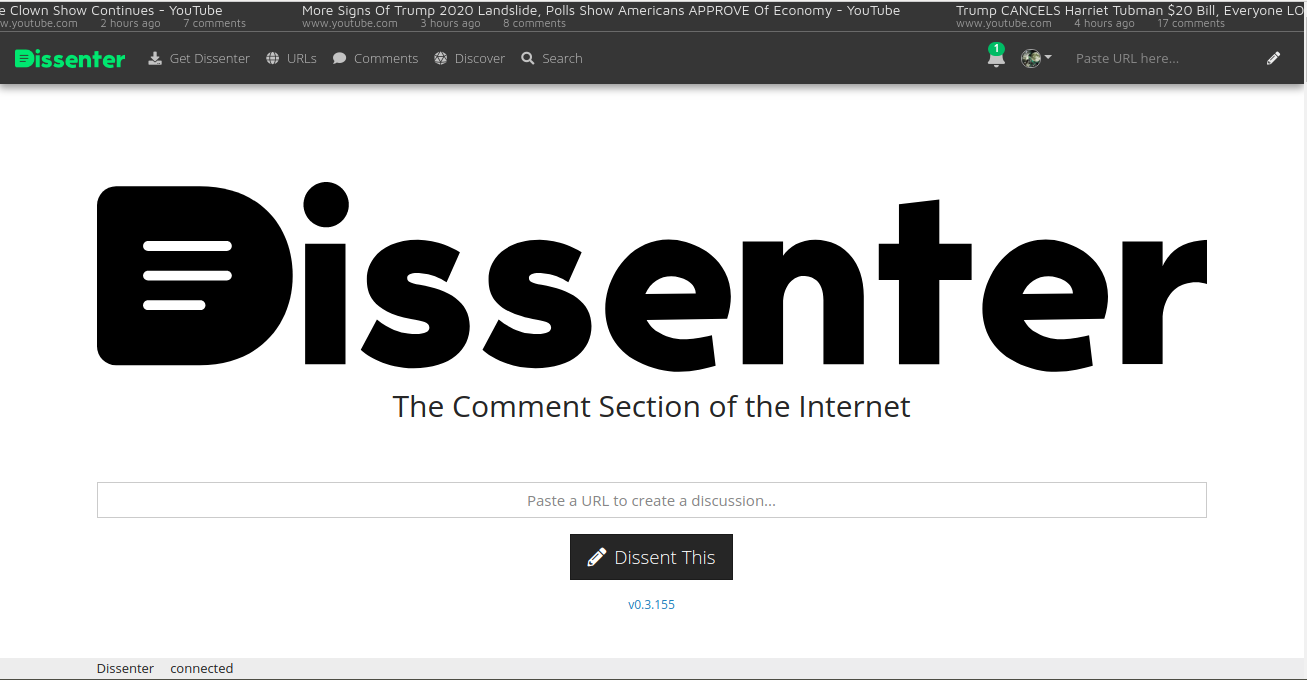
Click on “Get Dissenter” in the upper left corner of the page, on the top menu bar. You will go here:

Looking down the page, a TEASER of what you are going to get.

Clicking on the Download button gives you these choices:

Yes! Windows, Mac, and Linux – and IOS is coming soon.
Now – I’m not going to explain how to switch to a new browser, but you can probably find a video on the internet, talking about switching to either Brave or Dissenter.
You MAY like this YouTube video about Dissenter.
What is extremely COOL is that Dissenter also puts its own button on YouTube! Check it out:
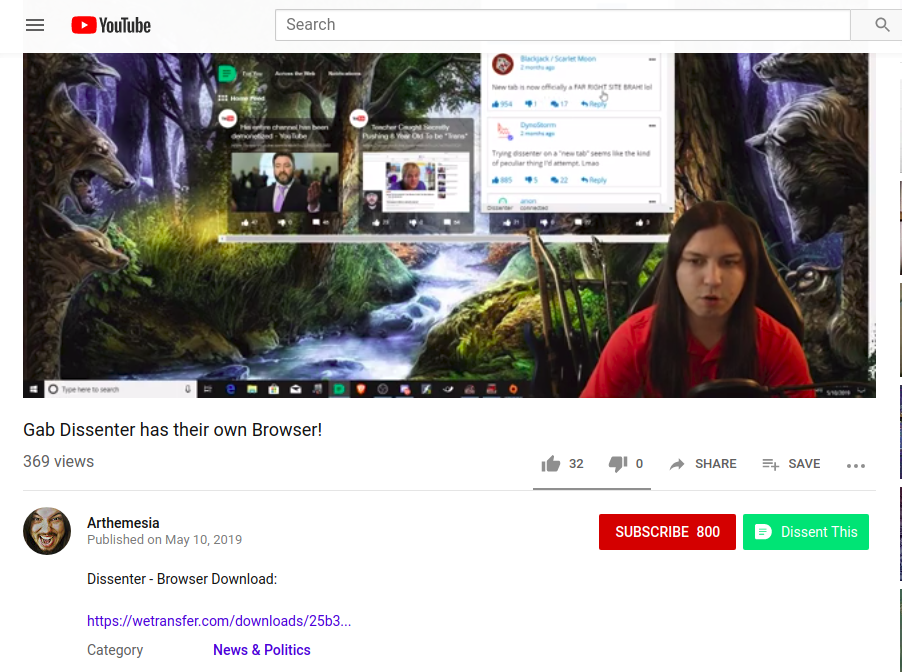
Should I comment on it? Let’s try!
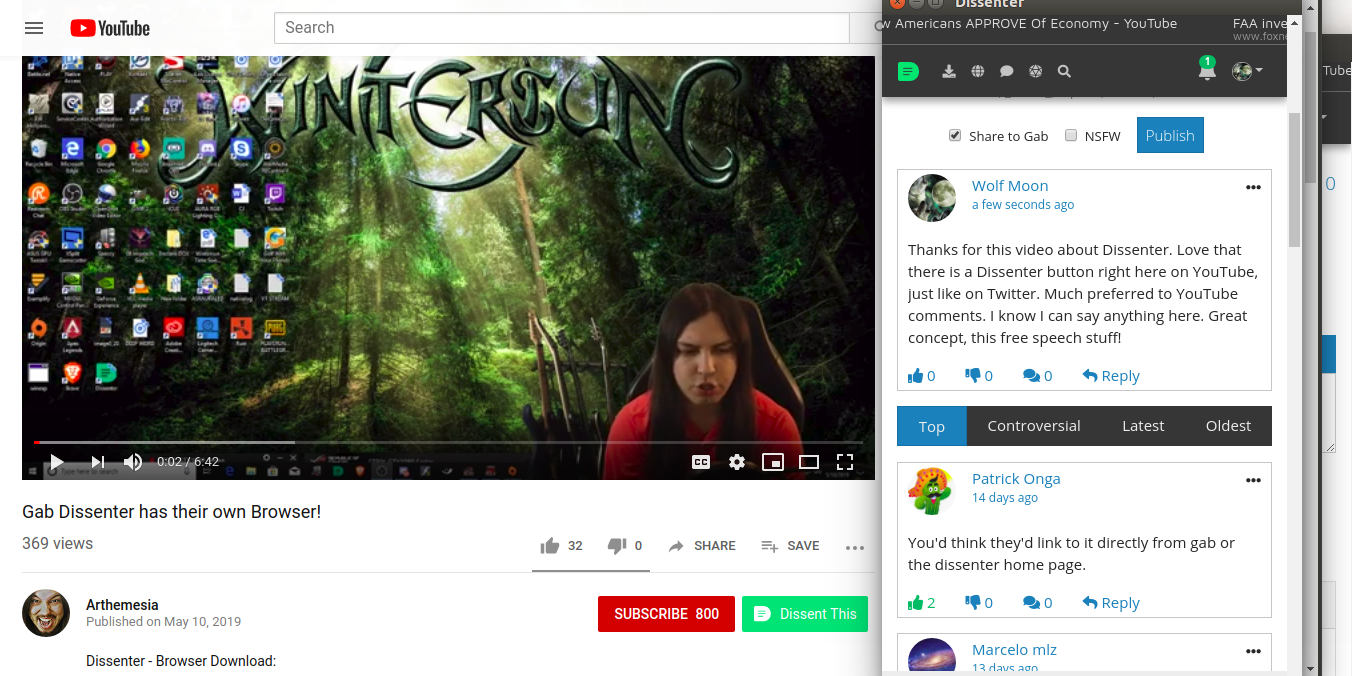
More closely….
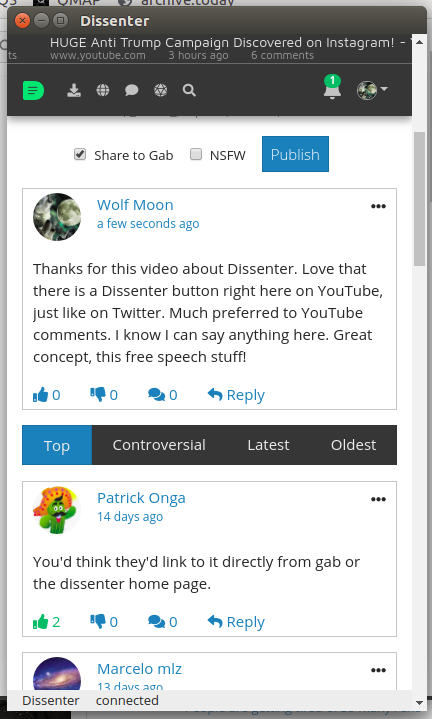
OK – that’s enough. No more help. You have to be BRAVE if you want DISSENTER!
*wink*
But you know the BEST PART?

Yeah. Take that, CHINACRATS.
W