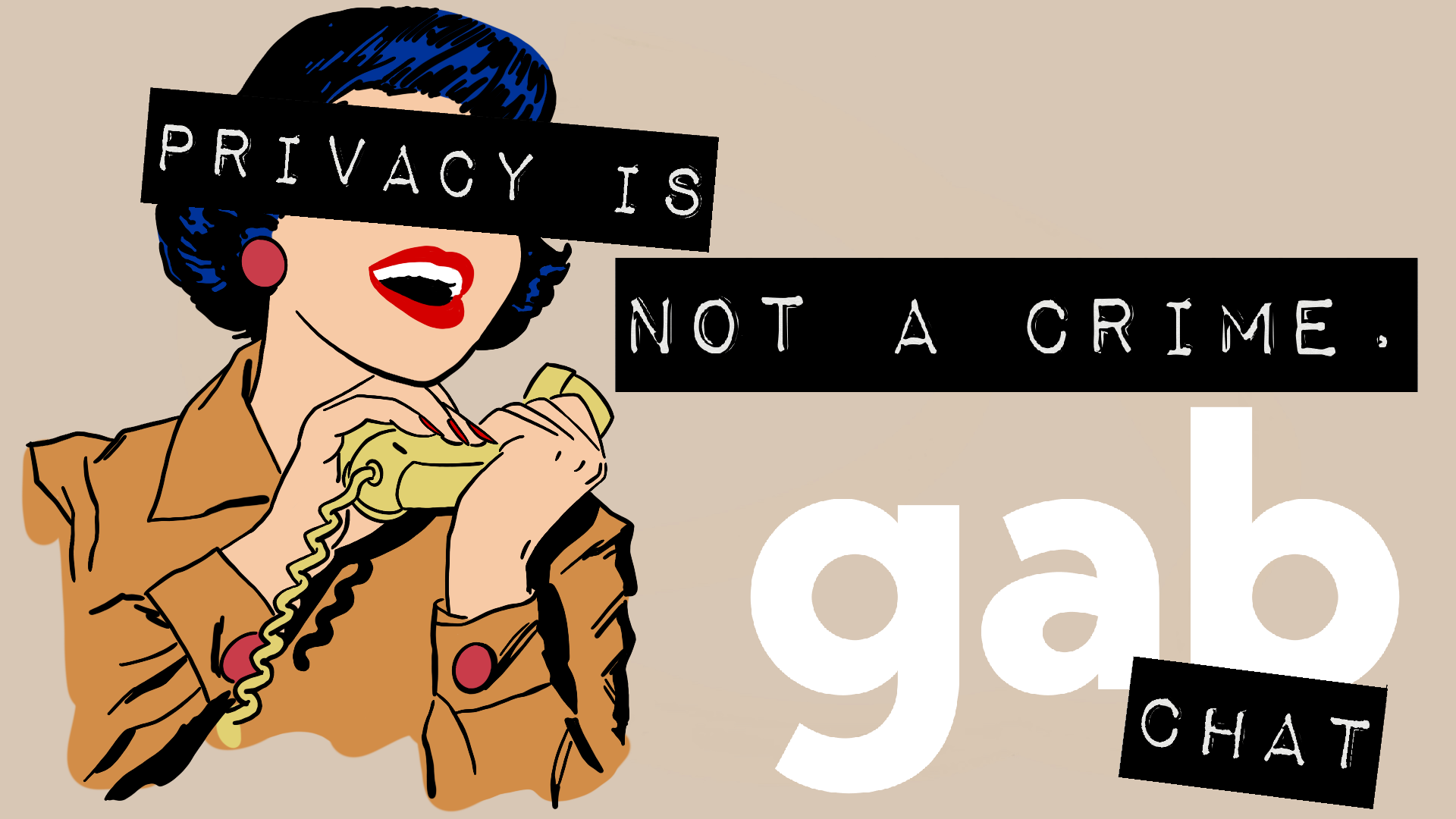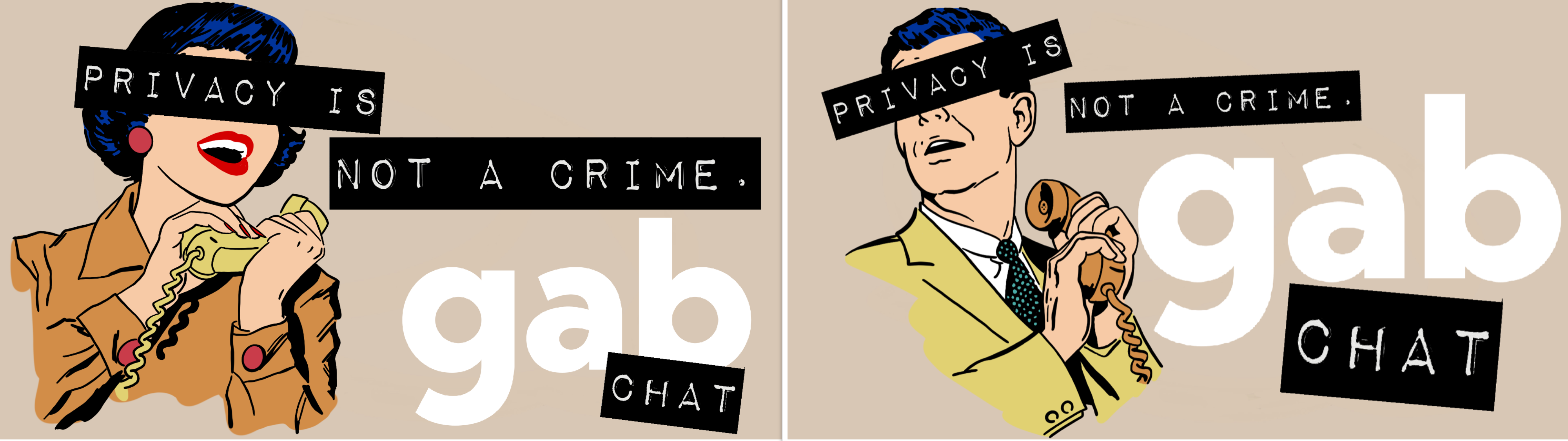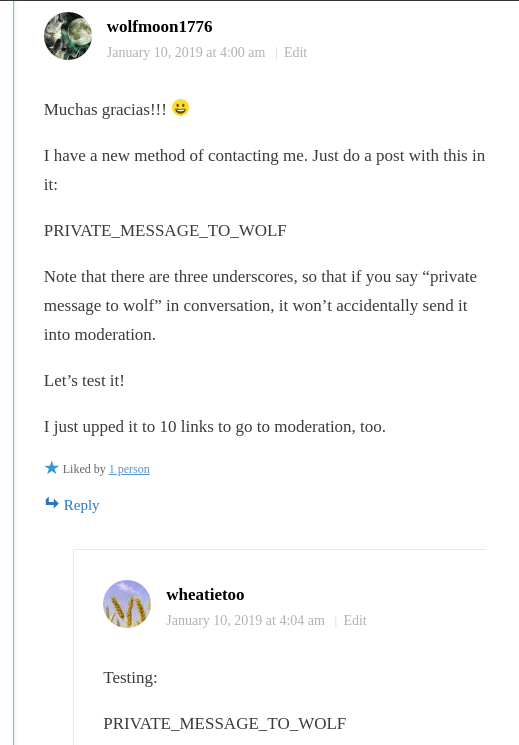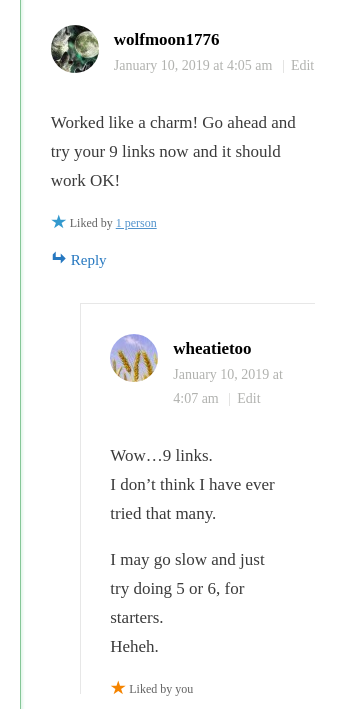Recently, I got an excellent request from a member here, asking if I could forward their email address to one of the authors here, along with the nature of their question for the author, so that a private discussion could ensue.
On any normal blog, this might have happened – but not here – and there is a reason.
It turns out that – as far as I am aware, or can remember – I have NEVER given any of the email addresses of anybody here to anybody else.
I know that this gives people like cthulhu great joy and peace of mind.
I love being able to say that, too. Even if I did give out a single email with permission, I would then have to qualify my answer. I would have to say something like “I have NEVER given any of the email addresses of anybody here to anybody else, except one time with permission.”
YUCK! That just doesn’t sound as strong.
No authors or moderators (there are no mods) have access to these email addresses. Only me. Technically, our hosting company does as well, but they’re actually pretty good about privacy, so the only people besides me who have access to the email addresses are basically the intelligence community. And they’re going to hide their sources and methods.
So I’m just not going to do it. BUT – I have several great alternatives.
Use Private Message To Wolf (with underscores) on the Author’s Own Thread
The “Private Message To Wolf” function (a.k.a., PMTW) is discussed on the Contact Page.
If you don’t mind ME seeing a question to an author, you can just do a “PMTW” on the author’s post (meaning THEY are the author of the article/daily/whatever), and both ME and the author will see it. Well, hopefully. Some authors will just ignore “orange comments” that drop into the moderation bin, so you are taking a chance.
There is another problem with using PMTW – there is no way to private message BACK. You would have to be answered in public. Yes, you can use PMTW to pass on an email address, but even that is a bit sketchy. What if your PMTW has an error, and accidentally posts so that the whole public sees it? Yes, that can happen.
All of this leads to the next option.

Contact the Author Using Gab Chat or Twitter DMs
This is my favorite.
Gab Chat is right on the home page menu when you log into Gab. You simply click on “Chats” in the menu. It’s not the same as the old highly secure Gab Chat with end-to-end encryption, but it’s still good, and better than Twitter right now. And you CAN use the end-to-end encrypted Gab Chat, too, if both of you have it.
To contact somebody on Gab, you need to be on Gab, and then to know their handle. Go to their page and click on the two-bubble chat icon.
IMPORTANT! If you want to make sure the person sees your message, tell them on this site in a reply, that they have a Gab message waiting.
Here are the author handles on Gab:
Wolf Moon – @ WOLFM00N
TradeBait2 – @ TradeBait
Deplorable Patriot – @ FlyoverDeplorablePatriot
SteveInCO – @ SteveInCO
bakocarl – @ bakocarl
Aubergine – @ frznpch
michaelh – @ mhtx76
Gail Combs – @ GC0mbs [note the zero]
Valerie Curren – @ ValerieCurren
To contact somebody on Twitter, you need to be on Twitter, and POSSIBLY to be following each other. It depends on how permissive people have set their DMs.
Here are the author handles on Twitter:
Wolf Moon – @ WOLFM00N
TradeBait2 – none
Deplorable Patriot – @ LaughLoveLive1
SteveInCO – none
bakocarl – none
Aubergine – @ frznpch
michaelh – @ mhtx76 [suspended]
Gail Combs – none
Valerie Curren – @ ValerieCurren [seems to be no longer suspended]
Twitter is not as good as Gab, in my opinion, because Twitter DMs are all visible to the entire Regime AND the DNC. Gab is much preferred, IMO.
Hopefully this helps. If you have questions, comment below!
W