
YEAH. You have problems with this wonderful new site. We know that. But you are hesitant to bug THE WOLF any more than you already have.
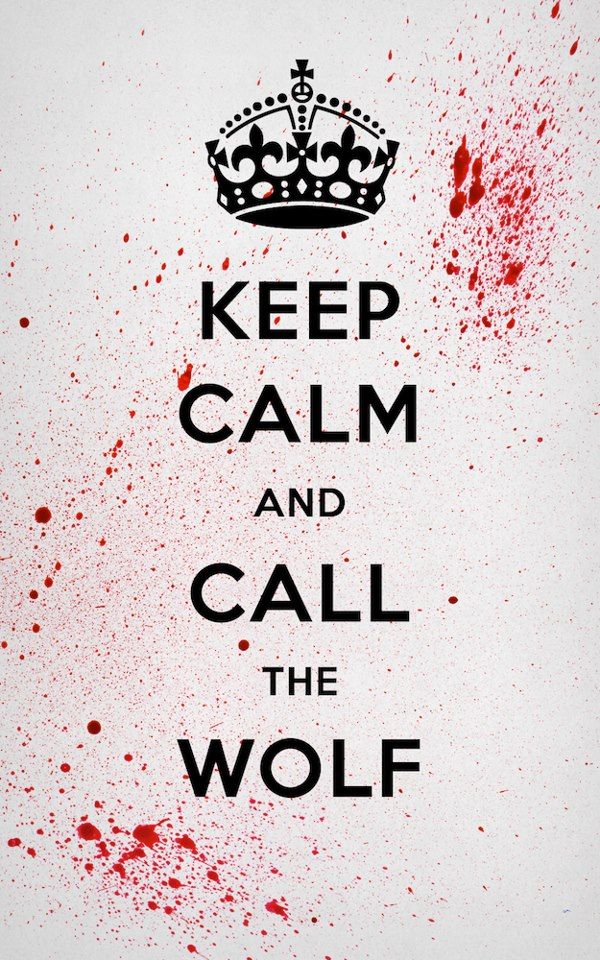
We respect that. But we need you to tell us what is happening and why, because if we don’t, THIS WONDERFUL SITE may end up being destroyed by WordPress. Errrr – I mean WordPress.com.
Speaking of which, how many people here have been LOCKED OUT for “commenting too fast”?

Yeah. That was a beauty.

Thank you, all who reported that. Please SPEAK UP here and REMIND US if you got that red-box warning – I want to DOCUMENT IT HERE.
OK? Please let me know if you got that pop-up, and particularly if it kept you from commenting.
I want to hear it AGAIN. Right here.
I AM COLLECTING EVIDENCE.
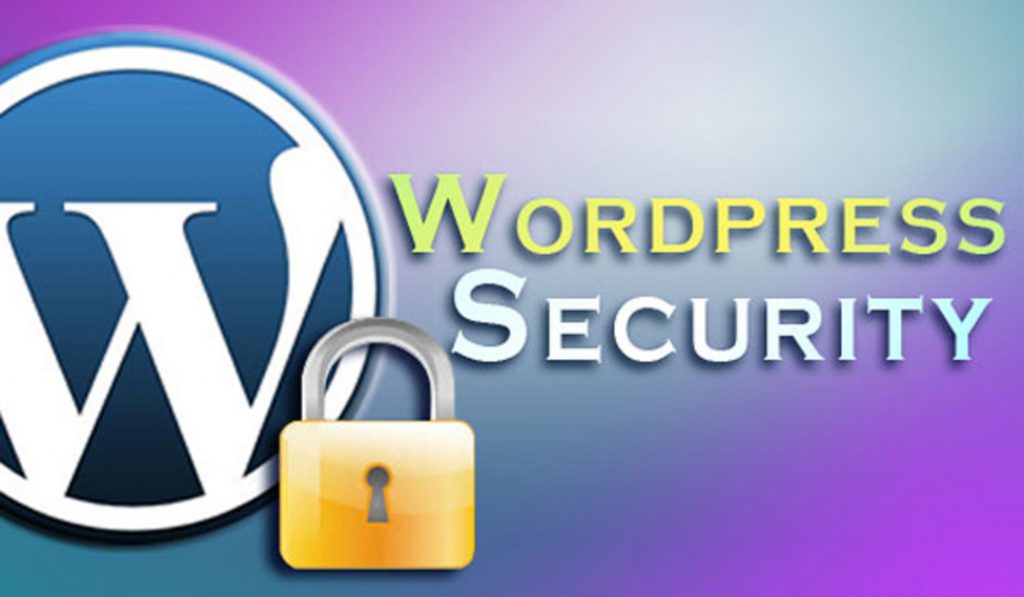
You see, my definition of site security is less about who is watching us or how they are watching us, and more about ARE THEY TAMPERING WITH OUR GOOD THING?
SOCIAL HACKING is what I’m most concerned about.

WordPress.com – which kicked Sundance and CTH off its platform for political reasons, is not as big of a social hacker as Twitter and Facebook, but thanks to their AXEY-METH (Akismet) POST-RANSOM CRIMEWARE / MAFIA-PROTECTION RACKET MALWARE, they are close to it. The WordPress scam works a bit differently from the Twitter scam, but it works.
By my being the ONLY administrator / moderator on this site, and having (at present) ZERO moderation filters other than “PRIVATE_MESSAGE_TO_WLOF” (spelled correctly), I can “see through” all the games and all the con jobs that are foisted on honest patriots by the outside world, OR by the platform itself.
Anyway, a bit more about the “red box scam”. The pop-ups telling people they were posting too fast, and then BLOCKING them from commenting.
This was due to a setting in WordPress, as part of WordPress.com’s “JetPack” plugin, which supposedly prevents brute force attacks on the site. I want to thank grandmaintexas and her DH for helping me out there, with the critical insight that this censorship problem actually stemmed from that very particular setting.
Turning it off – BOOM – problem GONE.
Now – I’m not going to show WordPress.com all my cards here, but trust me – that setting did not initially block people from posting. The censorship SNUCK IN LATER. It was also very specific WHO it went after. I do not believe that it was accidental, either. I believe the targets were INTENTIONAL. But even if I’m wrong about that, it’s a lot like the China Virus. WordPress – and specifically JET PACK – is responsible.
Now bear in mind – JetPack is also responsible for the “bar-bell” notifications. That is primarily WHY we have JetPack installed as a plugin.
I want to ask people here – do you TRUST the notification system? The “black bar, white bell, and orange dot”. Do you trust that it always reports everything to you faithfully and without any kind of bias?
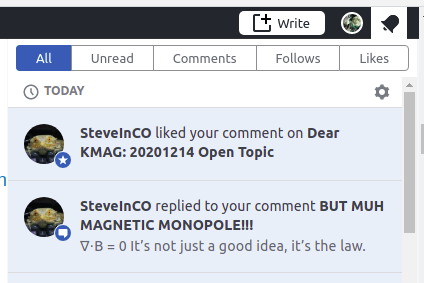
I may or may not be suspicious of JetPack’s notification behavior at this very moment, but it is my job, being in charge of security, to trust it exactly NEVER. I am faithful NOT to the software, nor even to its possibly long and glorious history, but rather to its INTEGRITY OF FUNCTION AT THIS MOMENT – an ephemerally correct thing which may or may not be true, but can never be assumed.
I am faithful to PRINCIPLES and to those who – like me – strive to UPHOLD THEM.

More about trust.
I most assuredly DO NOT TRUST WordPress.com not to #### with us again, via JetPack and WordPress.com authentication (meaning when you log in using your WordPress password and identity).
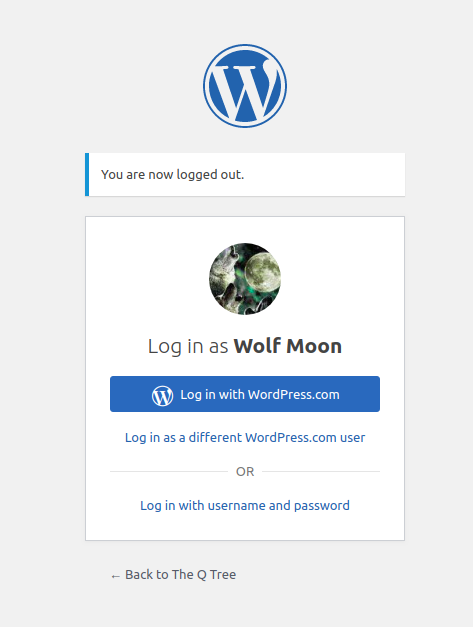
I want to IMPART THIS SUSPICION on all who enter here. I want you ALL to be my EYES AND EARS – so that not IF but WHEN WordPress.com decides to mess with us again, ALL OF YOU will be prepared. We almost lost some of your BEST FRIENDS HERE to the last scam.
So LOOK SHARP.
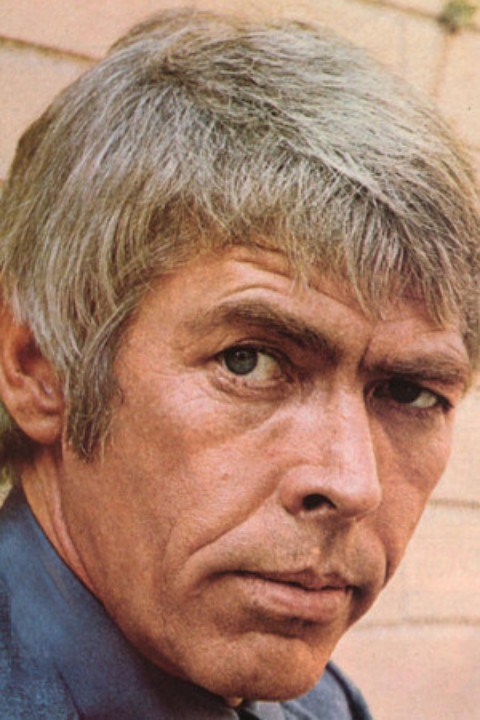
And NOW go ahead. Ask me anything!
W


Hi, wolf. I know you’ve seen I still can’t reply to comments, can only comment at top or bottom of page. I could reply until around yesterday or so. I’ll be patient, but someone suggested I post about it on this thread just in case you didn’t see the other one.
Thanks for bringing this here – this is exactly what I was hoping (i.e., HELP DESK THREAD).
When you see people’s comments in your software, can you see either the like button or the number of likes on a COMMENT?
OT – just wanting to post to you in a place that is more discrete so as not to offend others or trigger the person in question.
Curious – do authors have access to our screen name info that we use to post including the email we use to leave comments?
I am getting concerned, a little, about an emotional, seemingly irrational author having access to my email address.
Might change the email to be on the safe side if they do have that access.
thanks for your time on this web site technical question.
No, Authors do not have access, and I don’t give it to them. Only I have access to personal information, including any names, emails, etc. , and I highly control any possible spread or loss of that information (meaning I don’t copy it anywhere except in cases people contact me privately and ask me to save their email to contact them, which I never do anyway, because I do not email people.
There are no moderators or editors other than me, so nobody else has access. Authors do not have access to private information, although they CAN trash (which I see) comments on their own articles. This is another reason I am the only moderator here, and I currently have ZERO filter terms except P_M_T_W (spelled out), so I see EVERY comment that goes into moderation or trash.
Please don’t feel that you cannot talk publicly about this – security is everybody’s business – and although I appreciate and understand your discretion here, and approve, I am also glad you asked this publicly! I want people to know their data is secure.
I asked in an old thread as I was trying to be discrete so as not to stir controversy or hurt feelings that are obviously easily hurt/upset. Didn’t want to add fuel to the fire.
Guess I 100% failed after making a comment about being called a shill due to vaccine comment. she came right back in and made it personal (although I hadn’t mentioned her in that off hand comment) in a big way.
Not use to curse words since I bartended in MT! Oh well.
I wasn’t trying to be secrative about the information of how it works as you are always very open about that. Just trying to be non controversial and avoiding personal conflicts.
I obviousy blew that latter goald today! total loss of a day trying to answer, explain and show that yes, she did do all of those things. Had been called out for not answering back. after today’s time suck, will not answer back as would rather people give me a hard time for not answer back than waste so much time.
thanks for explaining email. good and comforting to know.
COVID-19 and vaccines are a highly divisive subject – exactly as the CCP and their allies intended.
I have had the benefit (I suppose it’s a benefit, sadly) of dealing with REAL shills, and particularly real CCP shills. Surprisingly, CCP shills often push EXTREME anti-vaccine positions, as well as “pro-mask, pro-fear, pro-plague” viewpoints. Their goal is DIVISION.
Some of them push the idea that COVID is a complete hoax – that the disease itself is not real – nobody got anything – pure hoax – just influenza, just vaccines, etc. Why do they do this? To make Americans on our side doubt science 100%, so the American communists look more reasonable. And yet, that “more reasonable” position is a LIE, too – one that is controlled by China and the DNC.
There is no alternative but FIGHTING PAST THEIR LIES – all of them. The lies on BOTH EXTREMES.
The CCP knows which lies to feed to whom. We have to fight ALL OF THEM.
The strong reaction on this particular topic took me by surprise. why this topic?
Had to deal with BLM disruptions threats at some my GOP events with police and everything. worked but not fun. expected it though. same with blm/dems in our community trolling our gop social media – don’t like it but is expected. this was unexpected. guess i will expect it from now on.
We are strongly anti vax … but won’t post another word about that, probably. Not worth division as politics is my focus here.
re covid – seems some are so dedicated to “its nothing”/all lies that they are actually fooling themselves and others.
Lost a dear gop leader several weeks ago who had the “its nothing” approach and not only did he pass but he was a super spreader before he passed.
we are somewhere in the middle – its real, its serious, its from China, its being used to take our freedoms & ruin our country, its being used against President Trump and it was used to help steal the election (only 1 of several mechanisms).
I think we are realist about both the virus and the politics.
Never been called a leftist or a shill before or been called “suspicous”. feels weird to be working this hard in the gop for MAGA and yet to be called these things for just relaying facts.
anyway, enough whining about being called names. fussing about being called names is as immature as calling someone names! ha
Hi, Zoe!
So, when you attempt to reply to a comment, (a) you can’t do it by right-clicking any more; and (b) it opens a little comment input form RIGHT UNDER THE COMMENT that you’re replying to.
This may seem a bit weird, but is it possible that it is opening these comment forms, and you are just not “seeing” them? It puts you inside the box, so you could type something. But then you have to go outside the comment box to find the “Post Comment” button.
Try doing a reply, type in some gibberish, then do CTL-F for Post Comment and hit return.
Well, that doesn’t work. I get the text in, and jump to the right button, but all the things I thought about using to push the button move you again.
Zoe, do you actually use a mouse? If not, how do you do things normally done with a mouse? Do you have any special keys on your keyboard or anything?
Due to Zoe’s symptom of not being able to reply here, I’m going to save people from suspense and note that she uses software called JAWS from
https://support.freedomscientific.com/Products/Blindness/JAWSdocumentation
I’m suspecting there may be things done on the website to make it integrate better, but the best way for an actual solution may be in JAWS scripts. Just a suspicion, mind you. Continuing to cogitate.
PS – try the test that snared facebook scripts. those *SHOULD* be gone now.
It’s me…
well I managed to get the “37” removed and so thought that would pull in my Avatar…
Alas NO… oddly enough the avatar shows in the black bar… I even went to Gravatar and designated phoenix rising image as avatar… still zilch on the comments
I had to go through a lot of machinations before WP account would allow me to log in without changing my password.
Now, WP page no longer shows “settings” option and nada wrt “Jetpack”
Perhaps you removed the lock-up link ?
Bottom line: I would “like” to have my avatar changed from the yellow blotch…
However, not at the expense of my sanity or a great deal of your time.
Thanks for the James Coburn pic btw ❤
OK, phoenix – here is the deal. You may be logged in with your WordPress account, but it is linking you to your “phoenixrising37” account which displays as “phonenixrising” and the yellow machine avatar and uses the yahoo email address.
What you have to do now is LOG IN using this account and go to your profile ON THIS SITE and change your profile picture ON THIS SITE. It is the same place where you changed your display name – go there and try to upload a profile picture.
Let me know if this works at all!
Will do… thanks
Sometime yesterday I finally started getting the response emails like before
Not really sure when the bell notification cause since in beginning it was only showing new forums for a couple of other wordpress forums I lurk on, I was ignoring.
Thank you so much for all your hard work
I wasn’t getting notifications for days, either. I went to each site and made sure my notifications were on.
The only time I get notifications is if I have posted a daily thread. I still don’t get notifications on my comments in other people’s daily posts. Big bummer.
Have you gone into Reader and looked at the NEW SITE (which you can follow from there, I think). The READER settings for blogs are very useful.
Sorry my pic screwed up again…sorry
Strange when that happens the edit thingy disappears almost immediately
I fixed it – it was a couple of icons from etsy, but I have no idea how they got there!!!
TY for being so patient,
Right now being here is actually helping me the many situations going on with now…
YW!!! 😀
I don’t trust the bell. Only a few specific users’ likes appear there for me. The same goes for receiving those notifications in my email.
Also, I have received like notifications in the bell and in my email, that don’t show up under the comment.
Comment notifications seem to be working ok.
OK – this may be fine. The problem with likes is that “notification likes” (under the bell) and likes on the page (green thumbs up) are NOT connected. Notification likes never show up there – although they are HIDDEN in the code, and would PROBABLY show up under the OLD LIKE SYSTEM if we ditched the new commenting system.
Does that make sense?
Also, the way likes show up in notifications is ONLY from the notification system – not from the page – so any clicks on the green thumbs up do NOT get sent to you in JetPack notifications.
Again, hope that makes sense!
Well kinda sorta. Why do some likes show up as notifications but not others? Aren’t posters all clicking on the green thumb? How else would they be liking a comment?
If you already answered this in your post and I’m too dim to understand don’t feel you have to re-explain. Things are working fine for me. Just passing this along in case it means something to you. 😀
It’s possible to actually “like” a reply in JetPack notifications! I can also reply right there. So I can never go to the page, and have a conversation full of likes that never show up – just the comments appearing on a page I’m not looking at.
Here is the interface. I have a few more buttons than most (approve, spam, trash, edit), but I can like and reply without ever going to the page, and anybody who has working JetPack notifications can do it, too.
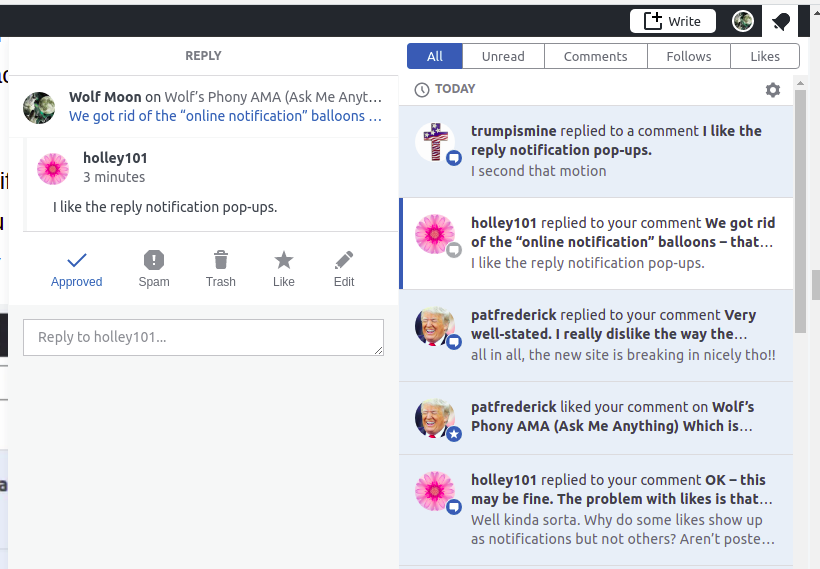
Ohhhhh! I had no idea. Will check it out. Thanks wolf!
I get it now! woohoo! 💥
YEAHHHH – now you can see why all these fans of “the bell” were adamant about getting it working!!! 😃
I only see grey thumbs up. But they work.
Do they turn green after you click them?
yep
Nope, the number just increments.
NOSCRIPT needs the GREEN PILL!
I just get frustrated sometimes with the Orange pill especially when it blocks what I am typing LOL
Hey it gives me a good excuse for my typos LOL
Make balloons go away
take them off of my monitor
Please don’t wait another day
Just make balloons go away
We got rid of the “online notification” balloons – that was not a difficult choice, because they slowed down the site, and were hated by a majority.
The problem is the OTHER “reply notification balloons are *somewhat* more popular.
So I ask the group…..
Should we get rid of “reply notification pop-ups? a.k.a. the balloons that point out replies? Or do you like them? Feel free to speak up! Either way!
I’m not a big fan of the reply notification pop-ups
Approving from moderation…..
I like the reply notification pop-ups.
I second that motion
I have no idea what you are talking about. Either you have to be logged-in or something in my browser blocks them.
The notifications are both “membery” and “scripty” – I suspect it’s both!!!
I find them useless. Where do I click to see the reply? Nowhere, apparently.
If the replies are slow, clicking on the orange circle when it goes to 1 or 2 will take you to the most recent reply. Other than that, it spins, IMO.
Ît used to show all the new replies with the orange/yellow background so I could go back and read the new ones…useful for me since alot of comments come during the night in my part of the world. But lately it only spins when I click on it, except just now when there was only one new comment.
Yup. It works great when things are slow.
I just turned off the “balloons” that pop out of it, since those were irritating everybody. It’s a lot calmer now, and easier to watch out of the corner of my eye.
Otherwise everything seems to work great on my end 😀 . Many, many thanks for all your hard work!!
YW!!! 😀
For me these only really work when there is a single reply on the same page that I’m on. It there are more than one reply it might or might not jump to the first or the last one of these, then resets so there is no indication in it anymore to the other replies. These are still in yellowed-background, so I can move and scan the page to find them.
If the reply or replies is on another page, and I click on it, the notifier sits in a loop of sorts and does nothing useful. Again I’ll move around looking for yellow boxes.
That it shows the number of posts in the thread is kinda nice however. But that number is also to be found at the top of each page.
So overall that thing is a bit meh… it doesn’t get in the way, so if enough others want it to stay that’s fine with me. But I don’t need it for anything and it’s only half-useful so if there is a majority that wants it to go, I won’t mind that either.
i got the red box of death…right after a comment went into moderation. i couldn’t post for hours but that’s because you weren’t here to release it. i could post again after you released that comment.
my questions:
why do fools fall in love?
who are you really?
who wrote the book of love?
Dang Pat… you’re funny even when you’re asking for help!
If this is a dress rehearsal, and I do get to come back and do it all over again,
I’m asking for the Pat Frederick mould…  the fall down laughing mould !
the fall down laughing mould !
“You chose…….. wisely.” 😉
ask for action figure model…it has longer legs and more manageable breasts…
*snort*
I’ll keep that in mind … 😉
HA HA
(1) The “love drug” is powerful stuff.
(2) I am the sum of an infinite series of undeserved second chances.
(3) THE REAL BIG GUY!
😉
good, but slippery, answers!
😀
😉
I had 1000 snappy answers to #2, and decided to use a linear combination of all of them!
LOL…
Me, again. As of this morning, I can barely read the site on my iPad. Every time a new comment posts, it jumps the page to the top of the page.
Doesn’t seem to be the case on the iMac (desktop), but this site sure doesn’t like mobile IOS devices. I don’t know if there’s a fix or not, but just adding it to your growing list.
Thanks, Wolf! You’re the best!!!
WOW – I did not know about the jumping iPad. A couple of days ago, I experimented with a special mobile theme using “AMP” (accelerated mobile pages), and bflyjesusgrl said NO WAY on it. I turned OFF AMP pronto. AMP was also generating errors.
Let’s see if some other iPad users are seeing this, and if they have any suggestions.
The “new comments at the top” thing is likely causing the jumping. There MAY be a setting that deals with it. I’ll keep this in mind as I look through the settings later.
Wolf, please see my post a few down from here about the iPad situation.
Thanks for all that you do!! 😀
the orange dot shows all new comments, not just the current page, so if you click on it and there are multiple new comments on multiple pages, it does nothing–it gets confused–that’s what i think.
i do like that the new comments are highlighted, but the orange dot makes the green dot express ride to the top to post a new comment unusable.
Very well-stated. I really dislike the way the orange dot on the green bubble makes the green bubble useless when the number gets to be more than 1 or 2.
I also like the orange highlighting.
And yes – the darn thing acts CONFUSED sometimes.
all in all, the new site is breaking in nicely tho!!
I think so, too!!! 😍
I do not see any orange dots. I see a green dot that rides the lower right of my screen with a text balloon inside of it, and a count of current comments above it.
It only updates when I refresh the page.
…or post a comment.
The orange dot in the lower right corner of the larger “green dot” is probably coming from scripty stuff you are not getting (as a guest) or are not allowing (security)!
I should also note that I show four sites wanting to run scripts on my box. They are theqtree.com , gravatar.com , facebook.com , and wp.com . The only one of those four that I am allowing any scripts from is theqtree.com .
FACEBOOK? Thanks for that tip. I thought I had turned them off. Will do now.
Try a fresh page and see if Facebook is gone. It should be!!!
Facebook is gone. Yippee!!!
Excellent. They keep tabs on people through their little gizmos. GONE!!!
I only post as a guest, but earlier today wasn’t able to post until I reloaded the site.
May have been on my end 🤔
Please keep an eye on that, and let me know if it gets worse, or if you figure out more about what causes it. That could be a bug in the commenting system. Thanks!
Hey Wolf….
As of this morning I no longer have a gray bell or an orange dot….even when I had the bell it didn’t work and the orange dot would never engage, it would just spin and spin and I’d have to exit out of the site in order to stop it.
Also, most annoying if I click on ‘reply’ and then realize oops, I didn’t want to reply….there is no way that I can cancel the comment box. Once again, the only way I can cancel it is to exit out of the site.
Font color on Comments as they’re being typed is light gray and difficult for mine old eyes to read and I don’t see any way to change it to personal preference of black.
Content of articles and commentary far exceeds the nuisance of the small items I mention, but do appreciate that you’ve specifically requested feedback….:0)
Approving from moderation…..
OMG….I have notifications in my bell…..Yea!!!!!
Thank you, thank you, thank you Wolf….this is awesome.
WHOA – it’s WORKING!!!
I agree about the composition color – I may experiment with a way to change that.
Are you having the troubles on an iPad or iPhone? That is where most people have “spinners” on the bell.
Just received this notification (2 days later)
I’m on a Windows OS computer……
WOW. 2 days? UNREAL!!!
So here I am again as can only post at top responding to your question, Wolfie. I see a number under some comments and I assume that is the likes. I was getting some email notifications of people liking My comments but not now, but it’s probably because I cannot comment much now. Pat, you made me laugh with your comments about “who are you really?” to Wolf and about Mrs. Wolf. Someday maybe we’ll know. Lol.
OK – I just “liked” your comment on the page with the green button. Let me know if you get an email about me liking the comment that starts “So here I am again”.
I have more responses, but I’ll do those separately.
Additional observation:
On your thread, I can see the orange dot and it works perfectly, taking me to the beginning of the page and highlighting new comments.
On Wheatie’s daily thread, I can see the orange dot, but it doesn’t work, it spins….
Approving from moderation…..
Yes – the orange dot on the green bubble is working here IMO because things are SLOW – on the bigger threads, new comments are added faster than the graphics can catch up.
There may be a way around that….. I’ll dig…..
I’ll be honest, I’ve never been an interactive wordpress player, here or OT
always been lucky I guess, to comment , voice my .02$ .
I have never signed in/ logged in. here OR there
OH I TRIED . , just does not come natural to me.
I hit the Qtree icon on my task bar and I’m in.
I leave multiple tabs open often, and walk away to do something else.
Past few days, when I come back, seems peeps are having technical issues.
Makes me think I need to shut laptop off when not in use…often wondered anyway.
Maybe clues?
Bells and whistles are for those comfortable using them I reckon, kinda like driving with the cruise control swx around town..
some can do it, terrifies others..
I’ve never received notifications, until this NEW site..must have hit a button.
Still trying to find time to figure out GAB, for a secure comms link.
GAB for dummies ?
BTW, I must have hit the ‘follow Wolf’ button, my junk mail fills up constantly with your every post..
I’m not stalking ya Bro !! ..I swear it !!.. just trying to keep up LOL
Message appears as ‘HI MA_kswiss, comment’
NOT your handle. ..in my email ,odd?
We’ll work it out.
As CV says , a site admins job is never done.
Busy times .
Many Thanks !
Grateful to have a branch surrounded by fellow warrior treeps.
Thank you much! I will go back and analyze this, and may have some questions in the future, but until then, I’d say you are posting without problems, and if it ain’t broke, DO NOT FIX IT!!! 😉
If the sort of “wireless radio” style icon to the right of Wolf’s avatar is grey, you are not following. If the icon is colored, then you are following. To change it, click on it.
Hi Wolf,
I use my IPad when lurking at home, use my IPhone at work when on breaks. My iPad is a few years old now and until a few months ago never had any issues after installing adblockers, but that changed a few months ago. I am certain it is due to the tweets, which I do love seeing, but when many are posted on a single page the page will not load. I am quite certain that Teagan has stated she uses an iPad as well, so she is probably experiencing the same thing as I am.. I have noticed a difference between my newer phone and my older iPad.
Is it possible to limit the number of posts per page? I notice that if there is not a whole bunch of posts on a page it will load, it may stutter a little when scrolling down but it will load. If post limits per page could be set I believe that would help tremendously.
If you notice Teagan has only posted twice today, once stating that she kept getting sent to the top. In my situation my page tells my there was a problem and is automatically reloading.
Thank you for any help you can offer.
Interesting, and thanks for that! It might be possible to reduce the number of posts on a page, which would mean more pages, but I think that default CAN be changed.
Tweets – well – if you use the BRAVE browser, that allows you to TURN OFF EMBEDDED TWEETS. It’s in the settings. You will just see the TEXT of them – NOT the full tweet in all its glory. Something to try.
No issues for me as getting to know how this the new site is structured and I must say I like it.
One thing I’ve noticed is not to many followers yet which to me is a mystery???
The best thing I did was log in on my wordpress account and followed the the new site.
For anyone
listening, uh reading there are many advantages 😁 You touch on something I’ve wanted to ask. Is that an option to just have a WordPress log-in for only the qtree? It appears that is the case, but I’ve shied away from it so far. However now I’m really especially wanting to be a cute chipmunk lol
Yes – you can be a MEMBER of the site by REGISTERING – just go HERE:
https://www.theqtree.com/wp-login.php?action=register
You can register with exactly the same information as WordPress, or different information. It’s probably easier to use the same information, including username, email, and even password, or a different password for security (can be similar, perhaps).
You WILL go into moderation for one post – don’t worry.
BEWARE that all emails from the system here are likely to go into your spam or junk folders.
Then you will have a choice how to log in – see the login widget in the article above. Top option is the WP.com account – bottom option is this site’s login, including password. Use them both – they will be linked by WP.com using JetPack, which resolves / matches different accounts.
You may get thrown into moderation, but just be patient. I see EVERY comment that goes into moderation. Sometimes not right away – may be a few hours at most – but I see and resolve EVERY SINGLE ONE. So don’t be afraid to register and be a cute chipmunk, but I *WILL* have to approve that first post. No problem! 😎
Thanks for that advice, and YES – that confirms what I had thought might be true – that using the WordPress account to log in would help, AND that following the site would help, AND that adjusting notifications in the Reader mode, for the followed site, would also help.
Howdy, howdy.
I, too, have seen the “red banner of commenting too fast” and been barred from commenting — for several hours in one case. This is odd because (1) I don’t log in at all (and never have, even on the old site), and (2) even though my comments have my nic, when I hit the thumbs-up, it adds one but tags it “Guest”.
OTOH, I do see onlines and authors, see the thumbs-up, and can use the lightning bolt and flame at the right of the comment count section — none of which I expected.
I should note that my “daily driver” browser is Mozilla, running NoScript, AdBlockPlus, CanvasBlocker, HTTPS Everywhere, Cookie Manager, and Privacy Badger.
Very helpful! Thank you!
Yes – I was surprised that you got hit with the red banner of death. Other than you, it was primarily some of the more prolific “news-bringers”.
Just posting this in case it helps anybody (these issues are now RESOLVED) :
With a Mac; using Safari browser with DDG search engine (I do not know how to do this for an iPad or an iPhone) :
I am able to login… I have jet pack linked to WP… It seems if I login it logged me in to both WP & the new site…
But…
I can NOT like the main posts…
I CAN like individual comments…
I CAN post…
And…
When I click on the notifications bell on the new site,,, I get the “spinning wheel of death”…
But…
Likes and replies from both sites show up in the notification bell on the old site…
And…
I can reply to comments from the notifications on the old site… (BUT… I have to BE there SEE them; i.e. if I’m busy reading on the new site I have no idea about likes or replies…)
And I cannot figure out how to get back into settings on the new site from the (black) toolbar, as it seems to take me back to WPs settings…
The way to fix it :
For Safari:
Go to preferences
Go to privacy
Go to website tracking >> Uncheck “prevent cross site tracking”
(not sure but I don’t think that there is a way to do that just for this website…)
(I don’t like giving up security for liberty… As I may lose both !)
😉
(NOTE: you can also try going to your “Reader”, and “Follow” this site; this and/or instructions above should allow you to see “likes” and “replies”, and to “like” and “reply” to ALL Word press sites that you are on from your notifications bell)
(Also Note: this site has logged me off a few times without me knowing about it!) ( ? )
(PS : to get back into the “Dashboard” menu where are you can find the jet pack settings, go to the side bar on the right, near the bottom; find “The Meta of the Meta”; click on “Site Admin”. This is different from the menu you get from clicking on your profile picture.)
Thanks for all these great tips – and especially how to undo the “spinner” on MacOS Safari – that is very helpful!!! 😃
h/t goes to Sylvia Avery who collected the information from various posters !
😉
😊 😊 😊 👍 👍
(forgot h/t for(((you))) ! )
😉
I don’t need a h/t…..I’m just so glad it’s working better for (((you))). 😘😘😘
((( SA ))) !
😉
💗 💗 💗
Hello all 😀 this is Junebug! That name was taken so I am mayflys…. And I finally figured out how to follow/post.!!!!!
Hi there! Although this says Junebug – maybe that will work!
Wish very confused lol logged on this wordpress ( mayflys there) but did it as Junebug here. Lol delete that last post or i sound like the idiot I am…
It’s OK – I understand. Hope this comes through OK!
It’s not just likes that behave differently depending on the notifier versus what I will call the “main” webpage.
If I type a reply to someone in the notifier, it does NOT show up on the page with a yellow highlight. It doesn’t show up at all until I refresh the page.
Replying to someone ON the page, of course puts the reply in–at the top where it shouldn’t be but I know THAT issue is on the back burner.
The point being that replying on the page itself works “correctly” by today’s definition of correctly, whereas replying through the notifier does not.
Very helpful information. This makes all kinds of sense at the plugin level. The plugins are missing each other’s data, likely assuming the other one is not operative.
Yeah, this wasn’t a “fix this NOW!!!” comment but rather an attempt to feed you info that (my trained software “intuition” suspects) will help you figure things out.
Damn I hope this goes thru, I haven’t been able to get a comment thru grgrgr lol patience is one of my good traits…
This ends this test…
Came through fine!
Can not get bell to work on kindle…
Yeah, that bell is really not reliable on iOS, and Kindle probably the same!
🤬🤬🤬🤬🤬 damn comment disappeared.
I will be lurking since I cant comment and have no idea if anyone is commenting back, peace y’all
This came through fine, too. Did you log in?
Yeah I had a brain fart when I hit refresh the comment I posted disappeared and it came down to the bottom…
I don’t see any notifications like the old site had but I will try and figure it out.
That whole top to bottom thing is a TRAVESTY, but it will take coding to fix it, and no time for that right now!
Not while America is UNDER FIRE!!!
Hi Wolf, my white bell is still the slowly spinning circle . . . here. But if I go to my profile and click the white bell, my replies are right there. Any advice? And thanks for the fox. I knew a very famous organist by that name. 👍🏻
If you are on iPad or iPhone, I can’t help you on the spinner, but if you are on a MacBook, then see Nor’easter’s comment above!
Wow, that worked! Thanks – and it’s easy on and off.
You know, the iPhone has the same setting – and another one for blocking pop-ups – and another one for blocking cookies.
I will bet that turning off all three: “Prevent Cross-Site Tracking”, “Block All Cookies”, and “Block Pop-ups” – will get the iPhone and iPad working, too. And if that doesn’t work, go into Advanced and Experimental and turn ON “Disable Full 3rd-Party Cookie Blocking”, too.
I rarely use the iPhone except to briefly scan, I can’t deal with a little screen. iPad for word games. But your / Nor’easter’s fix worked like a charm on this MacBook and our desktop. 👍🏻
Good deal! I think it originally came from Sylvia, actually! We have the best research crew here, though – THAT is for sure!
*laughing*
Wolfie I got it from you, or someone else, and sent it to Nor’easter to try so I can’t claim ownership. I’m just a cute chipmunk with a shovel 😁😁😁
Hilarious! Oh, well – it came from SOMEBODY!!! 😃
Now you’re a fox!
Ha! Happened while I slept!
I’m transformed! Shakin’ my tail! 😍😍😍
“I want to ask people here – do you TRUST the notification system? The “black bar, white bell, and orange dot”. Do you trust that it always reports everything to you faithfully and without any kind of bias?”
_____________
I have no idea what the black obelisk at the top of the screen is or is supposed to do, but I only get about 5% of the “likes” notifications I used to get, and of the notifications I do get, they don’t show up in the list of ‘likes’ here on the website when I get here.
For example, if YOU like one of my posts, and I get an email notification, and I click the link in the email notification so I can check to see if you may have left a reply, my ‘likes’ icon will either still be grayed out (showing ZERO likes), or it will have 5 or 6 likes, none of which are from you, and I received NO notification of any of the other ‘likes’ via email that are showing up here on the website.
Just happened again. You must have ‘liked’ my post, because I received an email notification, but when I clicked the link in the email to check for a reply, the ‘thumbs up’ icon is still grayed out, with no ‘likes’.
I DO like that clicking the link in the email notification takes me right to the post in question though, so I don’t have to hunt for it, clicking back through page after page of comments 👍
The “comment location” function is a lot better with the new system in some ways – but worse in others. The comment URL takes you right to the comment. But COPYING the comment URL and PASTING into another comment LOSES the comment string part of the URL, unless you do it as a LINK.
Complicated bug. I may submit it sometime.
Yup. The two “like” systems (wpDiscuz and JetPack) are INDEPENDENT. The black-bar notifications and the bell and the emails are all WordPress.com and JetPack. The page likes are all wpDiscuz.
Separate systems. Does it make more sense now?
“Separate systems. Does it make more sense now?”
__________
I guess so, but I can only ‘see’ the results of one system on-screen, apparently wpDiscuz.
And I only receive notifications via the other system, WordPress/JetPack.
Or maybe I have it reversed.
Either way, it’s like having 3 pedals on a bicycle.
YUP!
wpDiscuz needs to do a notifier integration with the black bar, IMO.
I still cannot ‘like’ any of the main articles on the website (one of multiple problems I also have at Utree), and though I’ve never really used the ‘bell’ icon in the black bar, when I click on it, I just get the spinning circle of death… which may be why I never used it before 😁
What kind of platform and browser are you using? I’m replying to you from the “bell” notifications, BTW. And I’ll do a “bell like”, too!
PC with Firefox, sometimes Dissenter.
When I click on the bell in the upper RH section of the screen, it opens a pop-up box the full height of the screen, but the only thing in the box is a circle in the middle, spinning endlessly.
If you use dissenter, and whitelist the site (shields down), or just allow all cookies, it should end the spinning. Firefox likely the same – you need to allow cross-site cookies for THIS SITE.
I have several privacy / ad-blocker add-ons running, Privacy Badger, Ghostery and Ublock Origin.
I just opened the Privacy Badger settings, and clicked “Disable Privacy Badger for this Website”.
I don’t know if that’s either safe or a good idea, but now the pop-up box works fine when I click on the bell, so it was Privacy Badger that was causing the problem in this particular case. 👍
Good! Ghostery also allows you to fine-tune which things are allowed or blocked, and basically you need a WordPress cookie and not much more, but clearly Privacy Badger was also blocking what was needed, so it would either need fine tuning, too, or to be turned off as you have done.
I see how it works now, if you are using the ‘bell icon’ pop-up box, and click on a post in there, you can click the ‘star’ icon to ‘like’ a post, and apparently THAT sends an email notification, but does NOT show up as a ‘like’ under the green thumb icon on the theQtree website itself.
Integrated the two would be very helpful!
The code would probably need to be donated to wpDiscuz – they could then carry it forward.
Regarding liking the main articles, try clicking on Reader in your black bar and then click on follow on your opened Reader. I think that allows you to like the main articles going forward.
Hello, Wolfie.
I’ve received the Red Notice of Posting Too Fast/Too Much twice now. It skeert me. Once I was posting a link, or trying to. It kept me from posting for several hours. Later I could post again without warning labels.
“It skeert me.”
____________
😂🤣😂👍
*laughing*
Well, it kinda did. I was afraid I might have blown up Wolfie’s new blog!
HAIL, AHM SKEERT TOO BY SECH TALK!!!
Good – I turned off the setting that was causing it, and it looks like the problem went away for good. But let me know if it comes back. WordPress could force that feature on us, in which case I will DUMP JetPack pronto.
Okay, boss. I’ve got the binoculars out and report any sightings of the Red Notice. 👍😊😊😊
The RED DIAPER OF DOOM!
👍
‘Skeert’? From Sylvia?
Who’d a thunk it? 😉
I was afraid I’d blown up Wolfie’s site!!!
I know. ‘Skeert’ just surprised me. 🙂
Oh good! I hate to be too predictable! 😂😂😂👍
You never are, which makes your comments all the more delightful!
😘😘😘 Aw, thanks churchmouse!!!
You’re most welcome, Sylvia! <3
Dang. The heart didn’t show up.
Nevertheless, the thought is there.
😊😊😊👍
Thank you … 🙂
You are marvellous, Sylvia!
Right back at ya, CM! 😊😊😊
Thank you!!! 🙂 🙂 🙂
‘Who’d a thunk it?’ came from the 1960’s novel The Group.
Apparently, it is an old New England expression.
I was a big fan of “brang” and “brung” as a youth. “Thunk” made a lot of sense. I still use a lot of forms like “dreamt” that are more British, because of “Highland Southern” American English-speaking friends throughout my life. Kinda funny that I thought I was more “sophisticated” ’cause I didn’t use “ain’t” like my friends! 😀
Yes, agreed.
In British English, just as in the Southern US, one says ‘et’ for ‘ate’ as in ‘I et all my vegetables’.
Also, until a few years ago, most people in the UK said, ‘I reckon’, just as Americans in the South do, as in ‘I reckon they’ll raise taxes pretty soon’.
Unfortunately, because of the influx of American television shows and the online world, ‘reckon’ disappeared virtually overnight.
However, there are still quick paper calculations/formulae known as the Ready Reckoner, available for roof measurements, NHS pension tax and science (the last one is from India) — and more:
https://epdf.pub/roofing-ready-reckoner0aac965cbf33becf83f5fd29200dbbad86160.html
https://www.nhsemployers.org/-/media/Employers/Publications/Reward/Ready-reckoner-Staffchecklist-Nov-2020.pdf?la=en&hash=C9653AEE455F26DD6CE31944D79D084FE9F92588
https://www.clearjee.xyz/resonance-ready-reckoner-pdf/
I loved that “Josey Wales” line: “I reckon so.” <3
Yes, that is brilliant. 🙂
I love the English language with all its peculiarities. Idioms and such thrill me. I didn’t know that Brits would say “et” for ate or use the word “reckon.” I’m completely charmed and now horribly sad to find out it got wiped out by TV and the internet.
I hate disappearing accents, too. People will all sound alike before long and what a sad day that will be.
Agree 110%, Sylvia!
This is not a shovel-free zone!!!
😆
Sorry, Wolf, it doesn’t give me anywhere to type, and if I hit the button where it says comment, it just knocks me off the board, I mean I see my desktop, though the page is still open. And just asking for future as never used it–in control f, do you mean just the letter f on keyboard, not one of the function keys? I’ve never been able to make cntrl f do anything. Maybe that is due to JAWS.
Thanks! The button where you comment says “Reply” right after an arrow that curls down and to the right. When you hit it, it opens up a bunch of new widgets, and that may be throwing you off.
The code for this is:
</div> <div class="wpd-reply-button"> <svg xmlns='https://www.w3.org/2000/svg' viewBox='0 0 24 24'><path d='M10 9V5l-7 7 7 7v-4.1c5 0 8.5 1.6 11 5.1-1-5-4-10-11-11z'/><path d='M0 0h24v24H0z' fill='none'/></svg> <span>Reply</span>Oh cthulhu, didn’t realize it was you asking. I used jaws software for the blind, and everything looks totally diffferent as to boxes and locations and commands. I don’t think we use that ctrl f.
Aha!!! (Scampers off to see what it does.)
As a COMPLETE aside, I gratefully acknowledge that you chose to highlight my “Div B” comment.
I could NOT get the standard Ubuntu character map tool to show me the del symbol at all (because it’s not part of any language–but hey I can find and insert Linear A in case a Cretan zombie shows up who can read it) and had to download a new, vastly better one.
LMAO!!! I was wondering HITF you did that!!! 😀
It’s U+2207, but Unicode calls it “nabla”–which I verified was in fact the same thing as “del” (which is what it was called by my profs).
The dot operator is U+22C5 though there are plenty of adequate substitutes for it including U+00B7 which has been on computers since the 8086 days.
Funny you mention the black bar. I am logged in on my iPhone and since you changed sites, have only seen a black bar and my avatar, no notifications bell.
Hi there! Bfly says that she found the bell on her iPhone – it’s totally off the page – and it only spins if you click it.
Hmmm I do not see anything spinning. I did get a notification on WordPress.
Another thing, is there a way to get back to the top without having to scroll all the way up? Thank you!
YES – two ways to two different places.
Click the green bubble in the lower right to go back to the commenting widget, or click the black bar at the top, not on an item but just in the middle, to go to the top.
If clicking the bubble doesn’t work, hovering over it to make a big green rectangle come out, and clicking on THAT, does work.
Useful!
I’m helping Grandmaintexas do tonight’s post. She is being blocked from connecting to the site. It’s very ugly. So I’m a bit busy and distracted, trying to do her edits for her.
Then prayers up, save my issues for another day!
Thanks. It’s actual electronic war now.
Calling the angel armies from Heaven!
(yes, my experience is they do quite well
understand all forms of communication including broken connections to troubled databases!)
Oh, and cthulhu, I do not use a mouse at all. Now I see why you suggested what you did. Wolf really knows about my software and use of keyboard, which so i impressed me. Thank you for trying to help. Chat with you all tomorrow. Off to dreamland early. Long day.
Good night and sweet dreams!
Looking at the page source for this page, I see an awful lot of things like “<i class=’far fa-clock’ aria-hidden=’true’></i>” . I’m looking at the documentation for JAWS and it talks about how aria can be added to a webpage to help JAWS navigate around on it. I find it interesting that your webpages already have some aria flags on them — but they’re all saying it’s hidden.
Well, it doesn’t throw me off, it throws me out, and I don’t see anything opening when I hit any of the buttons or links. It used to open a place to type when I hit the reply link a couple of days ago. Not any more.
Weird. I just can’t imagine how it messed that up.
Yes, it happened to me several times. And it was hours before I could comment again.
Extremely frustrating.
The worst time was soon after I posted the Friday thread.
Still indebted to you for the fix!
We need to be careful. WordPress.com is one of the few avenues for the Cabal to snake us – we must be very wary for any attempt to nickel and dime us to drive off posters.
Wolfie, this is not a Help Desk Request for Assistance, it is just an FYI. I have had a heck of a time with WordPress today and so have some others. I finally switched from my browser, Opera, to Edge and it is functioning normally with Edge. The others experiencing WP problems are on tablets of some sort. Anyway, just thought I’d let you know. We’re all paranoid and wonder if someone’s messing with us. Just information FWIW.
Thanks! Sylvia – there MAY be a way to fix those iPads and iPhones.
Here is my suggestion to try for iPhones and iPads in Safari:
I’ll suggest this to people with tablets, thanks Wolfie.
Mind you, I go to great lengths to enable those features in Firefox, and the thought of turning off those safeguards makes my skin crawl.
Yup. I hear you. Convenience. Enemy of security.
WTH did you just do? I just got a little orange in the corner of the big green dot. And for a while, the big green dot turned orange. This had never happened before (and I DON’T TRUST IT).
I enabled the orange dot for “Guests”. I decided we are no longer “Members Only” on orange dots. Next thing you know, we’re going to be letting in Baha’is and Eskimos. 😉
OK. But we DON’T WANT THE IRISH!!!
https://www.youtube.com/watch?v=boO4RowROiw
Wolfie, you asked if we trust the notification bell. My answer is No, I don’t trust it, but I depend heavily on it.
Here’s why I don’t trust it. Supposedly you get a red or orange dot above the bell when you have a notification to look at. That has NEVER worked consistently for me. So if I have a red dot, I check, but I check (by clicking on the bell) pretty often, anyway, because frequently I have notifications but it hasn’t triggered the red dot to appear. No big deal. I long ago accepted that it worked like a Chinese tool (which is sometimes and poorly) so just check it often. The bell is a really critical tool for me to manage my experience on the blog.
Thanks – that’s very helpful! And yes – that orange dot RARELY works. I had it working for like a week or two, once, long ago, and then it messed up again.
And I depend on it, too. It makes administering the blog so much easier!
I have it show up immediately after I reload the page sometimes.
And there’s nothing new there.
Cruised through all comments.
Doubt if anything here is new.
A major plus in my mind. New posts commonly highlighted. Quick scroll locates the new posts easily.
A couple times I have not been able to like or comment. Shut down and restarted fixed whatever it was. Minor. Could be my computer. Could be Word Press.
The stuff turned off, thanks.
Orange dot over the green ball lower right is useless 90% of the time. In the rare time it works, who knows what page I’ll end up on. That itself requires sorting out. I have stopped using the orange ball lower right.
Clicking on lower right side green dot, zooms me to the top. Works well. Not a biggee whether it is there or not.
Bell at top right rarely indicates it has been updated with likes or comments.
Thankfully, clicking on comments under the bell reliably brings me to the original post.
Understand the concerns you’ve sighted security wise. Huge concern.
Overall, I am thankful we migrated to this platform, if that is the right word.
THANK YOU for getting this site up and carrying us ALL forward.
Be careful though.
If you refresh the page the new post highlightings disappear.
If you go back to a prior page to look for new comments there, there won’t be any, because you just loaded that page.
The tactic I’ve been using is to leave a tab open for every page of the comments, and go back to those tabs and look every once in a while, but then the orange dot on the green bubble probably won’t work.
I’m fine with that, I don’t need the orange dot.
The tactic I’ve been using is to leave a tab open for every page of the comments, and go back to those tabs and look every once in a while, but then the orange dot on the green bubble probably won’t work.
^^^ Great tip. Thanks.
I really try to keep on top of things on Saturdays.
I forgot to mention though that EVERY new top-level reply will show up at the top of ALL of the tabs.
Yea, so I’ve learned. Simple guy lines up the tabs in order. Easily get discombobulated. But do sort it out. In time.
What the heck?
https://wordpress.com/me/notifications/subscriptions
“Block emails
Block all email updates from blogs you’re following on WordPress.com”
Option was checked.
UNCHECKED.
Totally not sure how that happened.
I was so happy to find that option.
Removed a lot of the annoyance factor.
When did it go unchecked?
Did it stay checked when you changed it back?
Inquiring minds and all that. 😉
I don’t remember when it happened… sometime one afternoon and I found it later that evening when it was obvious things weren’t working right
I’ve learned that the Orange Dot works great…until a 2nd page is generated.
Once there is a Page 2, it’s not really useful, at least not for me.
— Clicking on it then just causes a rolling display of little bars in the top right hand corner underneath the black bar.
My Notifications Bell doesn’t show a yellow-orange dot most of the time.
I’ve just learned to check it anyway.
This was happening at the old site too…although it was showing the dot most of the time and only occasionally not showing it.
It’s no biggie.
😏
I do miss being able to Like comments from the Notifications sidebar and have them show up out in the thread.
This was especially helpful on threads where I am author.
But on the whole, boss…there is a lot more to like about this new system, than not like.
And I am very grateful for all the work you’ve been doing!
😀 🤗 💖
I experienced something odd tonight on the Monday thread…
When I came back online, I noticed that some of the text in the main post had become…GIGANTIC.
It was also thrown over against the right-hand margin.
😬
I went back into the thread post to fix it — but it looked normal there.
There was nothing wrong with it, looking at it in Author Mode.
I deleted the section that was showing up gigantic, anyway.
And then added it back…to see if that fixed it.
Didn’t work.
It blew up again.
Now, I did this in ‘Update’ mode…not ‘Return to Draft’ mode…because ‘Return to Draft’ would unpublish the thread.
This anomaly happened to the Wheatie’s Rules text, the three numbered little ‘rules’.
The “Wheatie’s Rules” title at the top was okay.
It was the numbered text that was blown up.
So I just deleted that section.
No biggie!
It was such a strange anomaly I though I should report it.
Weird, huh?
Another author question…
Is there a way to make the font a little smaller in the main thread post?
The font has been larger since we made the move.
The larger font takes up a lot of space…and it would be nice to take it down one notch, if possible.
I just read in DePat’s daily thread, that you fixed the problem of the ‘numbered text’ showing in a tiny font.
Hey, maybe there is a connection to the ‘numbered text’ blowing up the way it did, in Monday’s daily?
Interesting – will investigate!
Yes – you are absolutely right. Now having time to read this – what was happening is almost certainly that when I added changes for LIST ITEMS (whether numbered or bulleted), they blew up badly somehow on that page. We will need to watch those going forward, to make sure they are not “too large”.
Remember that “paste as plain text” does not throw contradictory font instructions at WordPress. Just a possible fix there.
Now – here is the deal on the font change, which affects COMMENTS, comment composition (where you type comments and replies), the text of POSTS, and now LISTS in both posts and comments (and both top-level comments and reply comments).
We needed a fast font change, and we needed it almost everywhere, but not in HEADINGS. Using “blessed” mechanisms for code change, there is only one really good way to do it fast, easy, and secure RIGHT NOW. I have to cut through WordPress, WordPress.com’s plugin (JetPack), the Independent Publisher 2 theme, and the wpDiscuz plugin. Thankfully, wpDiscuz provides a blessed way to cut through ALL of this code, and I’m using that way. I am NOT going to break plugin design, since WordPress plugins are already a HUGE compromise in security in and of themselves.
It is possible for me to do fancier stuff in a blessed way, but that takes time. If you are now paying attention to the Dominion and Solar Wind scandals, you understand exactly why I refuse to do code changes in non-blessed, insecure ways.
When I worked in I.T., which sometimes felt like “Chi.T.” (where “Chi” = China or Chicago), I literally had sketchy Chinese doing things brazenly to try to force us to turn off security.
“Just change this one line of code.”
“Just turn this one old security setting off.”
Security always “trumped” stupidity if I had any direct say in the matter, but bringing a “person of color” under suspicion was always next to impossible, and the dastardly ChiComs, who had created that social hack, knew it.
And they were not the only ones who tried to lower, raise (YES!!!) or “tweak” security. Americans have their own ways of doing things, depending upon the agency behind the request.
It’s a rough world EVERYWHERE.
Woah, that’s diabolical.
ChiCom asshoes!
I noticed that in DePat’s daily today, she has the numbered ‘rules’ in her post and they look normal.
So that may have been just a one-time glitch.
🤞
That’s what I’m thinking – a glitch – likely because I was trying some weird stuff right then.
I have gotten the “you’re commenting too fast” in the last 12 hours or so, but I think it was last evening late.
Otherwise, the green/orange dot has never worked for me to get to whatever has recently been posted. That being the case, I find it to be rather useless.
Also, notifications…it’s working okay for me, I think.
Good! Let me know IMMEDIATELY if you get “commenting too fast” going forward. That will be our sign to get ready to dump JetPack entirely. I have some tricks to try before that, but ultimately, if we let Antifa Wokesters in, they will cause trouble, and we will need to push them overboard.
Will do.
I dread dumping JetPack and going to the “local” black menu bar with “Howdy” and the speech bubble notifier, and working all this crap out again, but we have to be realistic and grit teeth. LEFTECH is going to FREAK – as planned – when there is no Biden presidency. How WordPress breaks when the time of choosing comes, is not our decision. But if they mow down all the patriotic sites, then there will be little incentive to keep ties to closed blogs anyway.
I vote dump JetPack early and often.
Let’s get seaworthy before the storm.
Don’t have the substitute software installed. Soon, but not yet.
I was going to make progress on it tonight, and they blocked grandma from working on her daily. One more day’s delay.
Hey Wolf, just letting you know that last week I had the “posting comments too quickly” thing happening. I was fine in the morning on my laptop, but had issues with the cell phone at work later. Got ahold of Michael on our sister site and had him contact you. Everything went back to normal in the afternoon. Typing is very laggy right now, just to let you know. This site only.
Just checking in to say it’s the same as yesterday, cannot reply. Remaining patient.
Just something I noticed yesterday and today, when the orange balloon count gets too high, I would usually click the refresh page icon, and previously, whenever the screen finally settled down, I would be back at the comment I was reading. Now, if there is a new page, it ends up at the bottom, but if not, it just ends up somewhere, seemingly random.
Interesting. I think I’m seeing exactly this, too.
Another oddity, when you liked and replied to this, I received two emails, both stated that you liked that comment.
Were they on the same email account? Did they come from one or two sources (and I mean down to account and server levels)? I’m curious about the details, because the minor differences will explain why you got two.
Both were from donotreply@wordpress.com, one at 10:00am, other at 10:01am. both in my comcast account. not sure how to look at account and server levels.
just got a third “like” email at 11:10. same account.
That’s interesting. There are THREE places that one can turn on email notifications. Not sure if it’s related to locations or accounts, because you likely have both local and WP accounts that are reporting to you, and both of those have multiple locations to turn on/off notifications.
Logging into this site with both your WP.com account AND also with your local (password) account, you would need to turn off or verify as off the three locations.
Let’s try this.
Click on Reader, then the “Manage” button under Followed Sites. You will see followed blogs and their settings.
Find this site and turn off what you want. Save that and see what happens. See if you get 0, 1, 2, or 3 emails when I “like” something of yours.
We’ll deal with the other ways depending on what this does.
Only had notify of new posts turned on for here and Daugns blog.
OK – we try the next one.
Click on your avatar on the right end of the black bar next to the bell. In your profile menu, click on Notifications.
Browser notifications should be ENABLED.
Next, Open up “All Notifications” for THIS SITE. Turn off whatever you want. Be sure to SAVE THE SETTINGS.
Let’s try that and see what it does.
The last two likes only came once each. turning off likes emails on profile.
I have not had many of the problems others describe. Maybe that is because I have a WordPress account with websites I manage? Who knows.
The only thing that drives me nuts about the site so far is that new comments are at the TOP of the page, and that page numbers are at the bottom. My usual way of interacting here is to start with the first comment, refresh occasionally, and read through to the end. I don’t go back a lot, unless I made a comment and someone replied.
I am adapting to the page numbers. I just go straight to the bottom first to see which page I’m on.
The orange dot on the bell seems to work intermittently. I just check the bell periodically.
Thanks for all your hard work!
You’re welcome!
Yes – the comment ordering thing is truly bizarre – a bad hybrid of WordPress and Discus instead of just picking one, or allowing the user to choose one or the other.
I am pretty sure I understand WHY they designed things that way – that they had to accept certain realities of the WordPress ordering design to keep things light, but they wanted to emulate Discus which has the “invitation to comment” at the top.
The easiest HACK on WordPress to accomplish this, while respecting themes, is to create a Discus-like “newest at top” reply area on top of a “newest at bottom” comment section, all based on end-growing top-level replies, and then fill those BOTH in as more comments arrive. In principle, new top-level replies only go in the top area, and new secondary replies go into both. You can watch this play out by following cases where the top section grows surprisingly, in both context and order, with the opposite order from the bottom section.
Then complicate this by repeating the pattern in secondary replies.
There are all sorts of problems with both sticking to this design and fighting this design, but the biggest one is doing it in a manner which doesn’t BREAK WordPress, or our theme which [essentially] HACKS WordPress, or wpDiscuz which [essentially] HACKS both. Everybody has methodologies for “safely” hacking their hacks. They are PAGES LONG.
“Just change this line of code” is fun, but it’s not responsible. I was fortunate to have spent my juvenile IT days as an eager cub who loved to “just change this line of code”, but when faced with significant problems, my teachers, who were “real IT pros” [who survived under less scrupulous leadership], would always point out that the exit from the dilemma was “do this difficult but logically correct thing”.
Respect for design. Even when breaking it. It’s a thing life teaches.
Changes will happen – but not immediately! 😀
No worries for me! I am adapting. But you asked for it 😉
I did indeed! I’m getting tons of excellent feedback!!!
This seems new…
The green dot with the comment bubble in it…that’s in the lower right hand corner…is now stuck to my viewing screen.
It travels with me now, wherever I am on the page.
Was it always like this?
Because it seems like it used to be stuck to the bottom of the page.
I like this much better!
😁 👏
Thanks, boss!
Yes – it’s *supposed to* “float” in the lower right corner of the screen. If it was NOT doing that earlier, that was very likely a bug. Presumably, removing the notification balloons spawning off of it to the left has freed it up to function properly on the page on some platforms!
OK, people. I’m doing a JetPack sync right now (one was done a day ago), and hopefully we will be running smoothly.
The site outage was not a real site outage – it was some kind of internet effect. Many people were commenting here right through it. But some of us were knocked offline.
This is not a good sign. More when we know more.
I have a question about the animal designations (e.g. Cute Chipmunk, Fox).
Are those assigned based on the number of comments we make and to designate authors (i.e. Wolverine)?
I re-named the software’s 5 “post number badge names”
Member – Cute Chipmunk
Active Member – Fox
Trusted Member – Wolverine
Noble Member – Coyote
Famous Member – Wolf
I also raised the comment numbers:
1 – 1
10 – 100
100 – 1000
1000 – 10000
10000 – 100000
The Author and Admin badges are separate.
I see. Thank you for the explanation, Wolf …
however …
Did you mean Cute Chipmunk is 1-9, rather than 1-1? I guess I’d better get commenting then. 😉 I probably have fewer than 10 here, but dozens on the old site.
The jump to Fox is now 100, instead of the old comment upgrade to “Active Member” at 10. Level 1 stayed the same (1 – 1). So Cute Chipmunk is 1-99. And YES – the old site’s comments don’t count! Only new comments made with the new system!
Okay, thanks for the clarification!
I have a thought about the bell, as I’m writing.
The default next to the Post Comment green rectangle has a strike-through the bell.
I have now removed that strike-through in the hopes that I can receive any likes through the bell. (This has to be done with every new stand-alone comment, if I am not mistaken.)
I have received replies with the strike-through bell, but ‘likes’ come through only with those replies to my comment.
Hope that makes sense.
Just be careful – when most of us talk about the bell, we’re talking about the one in the black bar, which is part of JetPack. The bell in the reply widget is part of wpDiscuz.
I had THOUGHT that there was no connection, other than that the wpDiscuz reply bell caused an email to be sent. But I think I need to investigate more deeply, based on what you’re observing.
To clarify, I haven’t observed anything yet. I’m only testing.
I was just testing to see if I removed the strike-through bar from the bell in a new comment would I get likes via the bell from both a) those who responded with a like via the bell **and** b) those who liked my comment from the site alone, if that makes sense.
I’ll let you know how it goes.
Good! You’re clearly seeing the differences in likes and notifications!!
To clarify, I am talking about the bell in the black bar.
‘The bell in the reply widget is part of wpDiscuz.’ Oh, I see.
That renders my test moot. Never mind.
wolfie, in the past, I have taken the liberty of sharing posts from our many valuable contributors, sending them to possibly interested parties.
I have done this by clicking on the time stamp of the desired post, and then emailing this to said parties.
In the email they receive, I tell them the name and time stamped, bc the targeted page sometimes jumps around a bit.
I can longer do this, and although I can pin things on my clipboard, I cannot retrieve them.
Is there any possibility of this important function (for me…I am NOT savvy w computer) being restored???
There is SO much good info here I wish to share!!!
I need to be more specific – are you talking about what wordpress calls posts (authored articles) or comments and replies (after the articles)? I just want to be sure which.
wolfie…I am referring to individual posts by individuals…Daughn’s Covid posts, as individual posts (NOT her Feature article), are a good example.
wolfie, when I emailed such comments, the link at the bottom of the email displayed, together w site info, a “comment #xxxx”.
I had NO idea that comments were numbered. Never saw ref to this anywhere else. Just a detail.
Yeah, I’m not sure what exactly you’re sending, because it sounds like you’re sending the URL of comments, not articles. WordPress calls what we call articles “posts”, and we often call what THEY call comments “posts”. So I’m just trying to be careful which one you’re sending to people. Or maybe BOTH.
wolfie…no no.
Say Daughn posts an isolated post (to which anyone can reply, or click on “like”). I am calling this a “post”.
When I clicked on her time stamp on THAT post, I would then click “share” (I am on the dreaded Windows 10), and the sent email would display a pic of THE HEADER…And underneath this would be a line of text which referenced the site, but in which the individual post was assigned a number.
When the recipient clicked on THAT line of text, the page on which the post was made would come up…just exactly how, in notifications, if I wish to read what I wrote that someone is responding to…the page on which my original post was made appears. But since the site sometimes bounces around, I tell them who, and at what time, the individual post was made, so that they can locate the specific post.
Incidentally, I have no idea what URL means…you are taking to a tech Dunce!!!
I was so enthusiastic ab this discovery I nearly cried. And with all that’s going on, I feel as if I am neglecting my friends by not sharing the superior content on your site!!!
OK – I’ll answer later this morning. This is complicated and I’m about spent right now. Soon! 😀
Piper – when Sylvia has the answer. Don’t pay attention to my complicated discussion with her. Just do what she says. Up at the top of a “post” (meaning a comment or reply – what everybody does here – not just authors) there is a corner (left for her, right for me) that if you hover your mouse over it, a LINK appears. If you CLICK IT, it copies the link to your mouse, and you can paste it WHEREVER, but not here.
If you paste it in a comment HERE, you have to do a special thing, which I will describe elsewhere.
Does that all make sense?
Piper, by hovering my cursor in the upper left hand corner or your comment, an icon that looks like a chain link appears. A conversation bubble appears next to it. I click that. Your words have gone to some mysterious clipboard place.
Now I come here to the reply box and right click and a dropdown menu appears. Paste is an option. I click paste, and this happens:
https://www.theqtree.com/2020/12/14/wolfs-phony-ama-ask-me-anything-which-is-more-like-an-slho-super-limited-hang-out-but-is-actually-a-front-for-an-rfc-request-for-comments-which-is-really-both-an-ffm-fact-finding-mission-and/comment-page-1/#comment-627826
All of the above paragraph is now blue. If you click it, I think it takes you right to the comment. Is this what you are talking about????
Smuchas, piper!
Sylvia – I know exactly what you’re talking about, and I was going to suggest that to Piper, too. Weirdly, in my case, the little “chain link” icon is in the upper RIGHT corner of the comment.
But before I keep going, let me just clarify terms. Piper is referring to what WordPress calls comments as “posts”. I do this too, in my normal talk – all of us are guilty of it, but just to be clear, she is talking about what the programmers and WordPress itself call comments. I thought she might have been talking about what we call “articles” and what WordPress calls “blog posts” or just “posts”.
I have to be clear now, so I’m going to just say “articles” and “comments” and avoid the term “posts”. I’m also going to talk about the “reply box” in which we type our comments.
The little chain icon (in the upper right for me) is the substitute for clicking on the timestamp that Piper is talking about. If you click on it, it copies a link to the the ARTICLE which includes the COMMENT, too. Here is an example, pasted into the reply box:
https(colon)//www.theqtree(dot)com/2020/12/14/wolfs-phony-ama-ask-me-anything-which-is-more-like-an-slho-super-limited-hang-out-but-is-actually-a-front-for-an-rfc-request-for-comments-which-is-really-both-an-ffm-fact-finding-mission-and/comment-page-1/#comment-627933
Notice that the comment number (your comment I’m responding to, actually) is 627933. That will take the reader right to that comment. What I did was break up the comment by replacing the colon and the dot of the URL (URL = web address) so that the wpDiscuz commenting system could not mess with it.
Now let me just paste that URL, and not “fix” it.
https://www.theqtree.com/2020/12/14/wolfs-phony-ama-ask-me-anything-which-is-more-like-an-slho-super-limited-hang-out-but-is-actually-a-front-for-an-rfc-request-for-comments-which-is-really-both-an-ffm-fact-finding-mission-and/comment-page-1/#comment-627933
When this COMMENT “posts”, what will happen is that the URL of the COMMENT I linked to will turn into the title of the ARTICLE, and it will DROP the comment number.
I am going to fix that in just a moment by turning OFF wpDiscuz embedding of WordPress links. We need comments, not fancy titles. But that is just an aside.
I think Piper’s concern is answered by your response. She needs to just click that link thingy and paste it in “whatever”.
OK – let’s see if this comment works like I think it will…..
OK, that worked, and when I turned OFF WordPress embedding, it changed the embedding because the URL was shortened to not include the comment.
I’m going to experiment in this comment to include both a link to the article AND to the comment.
Here is a link to the article:
https://www.theqtree.com/2020/12/14/wolfs-phony-ama-ask-me-anything-which-is-more-like-an-slho-super-limited-hang-out-but-is-actually-a-front-for-an-rfc-request-for-comments-which-is-really-both-an-ffm-fact-finding-mission-and/
Here is a link to your comment again:
https://www.theqtree.com/2020/12/14/wolfs-phony-ama-ask-me-anything-which-is-more-like-an-slho-super-limited-hang-out-but-is-actually-a-front-for-an-rfc-request-for-comments-which-is-really-both-an-ffm-fact-finding-mission-and/comment-page-1/#comment-627933
There MAY be a difference, but maybe not.
I will also try this:
LINK TO COMMENT
That was just taking some text and making a link to it, using the link at the chain. I know this works.
I’m going to try another trick:
This copies the link exactly as text using “pre” tags. But that looks just like the result of one of the buttons. Let’s try that.
First, I’ll paste the link:
Now I will highlight it, and hit it with the “code block” button.
Yes, that looks the same.
I can also try the web link button. First I’ll paste the URL from the chain:
https://www.theqtree.com/2020/12/14/wolfs-phony-ama-ask-me-anything-which-is-more-like-an-slho-super-limited-hang-out-but-is-actually-a-front-for-an-rfc-request-for-comments-which-is-really-both-an-ffm-fact-finding-mission-and/comment-page-1/#comment-627933
Now I’ll rehighlight it and paste the link on it.
AH – that was easy!!! Here we go – let’s see what this does.
Oh Wolfie, I’m such an idiot. My link thingy is on the right, too. I shouldn’t blog late at night. Heaven knows what I will come up with. ( I have a horrible time with left and right.) 😁😁😁
Thanks for your explanation. This is a nifty little feature, I think.
Yes, it’s wonderful. I wish we could post links with comments in our own comments, but the only way to do it is to create LINKED TEXT.
Although I will try it here, in the JetPack notifier – that may work. Let’s try.
https://www.theqtree.com/2020/12/16/dear-kag-20201216-open-thread/comment-page-3/#comment-628427
This link should be:
https(colon)//www.theqtree(dot)com/2020/12/16/dear-kag-20201216-open-thread/comment-page-3/#comment-628427
Nope. Does not work. But this does.
(1) Create some text.
THIS IS A LINK
(2) Highlight the link.
(3) Click the “link” button at the bottom of the reply box.
(4) Delete the text in the link popup
(5) Replace it with the copied link.
Like this:
THIS IS A LINK
This link preserves the exact comment.
I just changed a setting called “embed website URLs”. Let’s see what that does, when turned ON.
https://www.theqtree.com/2020/12/16/dear-kag-20201216-open-thread/comment-page-3/#comment-628427
That link is, again, supposed to be:
https(colon)//www.theqtree(dot)com/2020/12/16/dear-kag-20201216-open-thread/comment-page-3/#comment-628427
No change. Good to know.
Hey Wolf,
Can you check moderations at the old site on this page?
https://wqth.wordpress.com/2020/12/03/cnn-sucks-a-party-to-celebrate/
Looks like someone didn’t get the memo. . .
Dealt with! Thanks for the tip!
I do not have a wordpress blog so I just log-in. I have had this site up from the start and just go to the next day or refresh. On Tuesday I noticed the black bar at the top had disappeared and I had to log-in again.
I do not use any of the bells and whistles such as the ‘notification feature’.
On a side note, when you have time, it would be nice to have another meme thread to stash great memes like this one.

I’ll get that thread itself up later. It’s still there – I just need to get the key posts list up. Those sidebar sections are implemented a bit differently here – it’s not as easy to build them.
Thanks wolfie.
And the site just logged me out again. 🤔
I’m not sure if I have easy access to control of how quickly it logs people out. I will look around for controls, but you may just have to log in however often it asks for a while.
FYI, Got this alert yesterday.

I don’t like the looks of it.
WordPress.com has started testing Native Sponsored Posts. This is an extension of our advertising program and will have the same controls and restrictions as our standard ad placements.
You may see these Sponsored Posts running on your sites as we expand testing. They may be promoting WordPress.com content, marketing initiatives, or brands.
Longer term, we hope to offer Sponsored Posts to our users as a way to help drive traffic and promote content discovery. For any questions or issues, see our Native Sponsored Posts FAQ.
Yes – Aubergine spotted this. It’s nasty. Very glad we left.
Alright, this notification was delayed, but did allow me to respond from under the bell. But it wasn’t instant like the native wp platform.
Okay, I know I am days late for any feedback. But here I am with thoughts.
Nor’easter gave the JetPack (hisss) solution for #7. I tried earlier to figure out how to follow the SITE without getting emails. With the helpful tips, that is now achieved.
I would still gladly give up convenience to throw off the automatikkk shakles.
Yeah, that’s you, but it ain’t all the TENDERFEET we have on this CRUISE SHIP! 😉
They gotta have their jet pack until that day when the bombs strike the deck and the shuffleboard set goes over the side! 😀
I tried without JetPack comms – it was non-stop complaining!
Ah, so you have a preference… ignore the tech savvy complainers in deference to the struggling class. I can see the logic.
It’s not generally or always one or the other – it depends on what does the most good overall, both long and short-term – a very complex calculation. Thankfully, I had years of practice at this – balancing geek needs and non-geek needs – user needs and coder needs.
From the moment I began working on computer things in business, my attitude is that the business is the ultimate goal – yet the business cannot afford to push I.T. where it will damage the business long-term, if one truly loves the business.
Trump gravity seems to have similar logic, and I immediately respected it!
Wolfie a couple of hours ago while I’m typing and sometime just lurking my laptop started going full screen with this
Some video about how to win the election from Qtree.
https://www.theqtree.com/vc1rij-how-to-steal-an-election-mirror.html
Doing a full scan as I type this.
Thanks! Will try to figure it out! Likely a coding bug on a comment that was clicked on.
Thinking it is only that thread or date.

Nothing today–so I am kind of scared to go over there LOL.
I will say I rebooted my internet server at least a dozen or more times, along with trying another server. Rebooted my computer too at least 5 or 6 times.
Like I said I even ran a full virus scan …
Thank you are the greatest